Display the MCMU Version (BUI)
- Access the MCMU BUI.
-
In the upper right corner, click your user name and choose About.
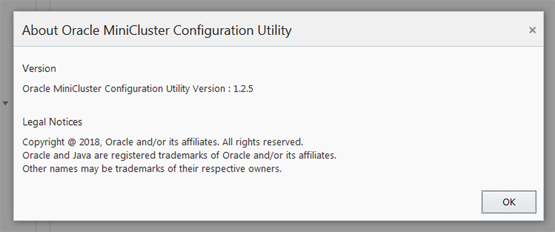
For additional information about software versions, select System Settings → System Information as described in View System Information (BUI).