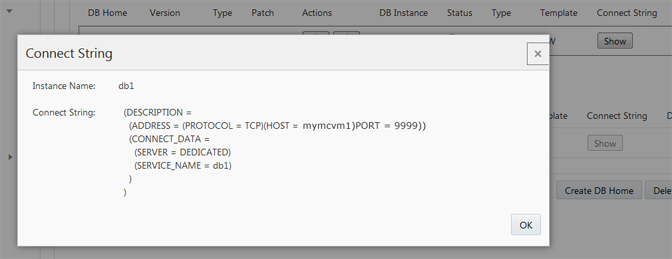Displaying a DB Instance Connect String (BUI)
This task describes how to display the string that can be used by applications to connect to the DB VM instance.
- Access the MCMU BUI.
- In the navigation panel, select Database → Virtual Machines.
-
For the DB VM instance of interest, under Connect String, click Show.
The Connect String dialog box displayed.