Delete a User Account (BUI)
Use this procedure to delete a user account. You must know the user name and password to delete an account through the BUI. The primary admin and supervisor must approve the deletion though email sent from MCMU.
Note - Alternatively, you can delete a user account using the MCMU CLI. See Delete an MCMU User (CLI)
- Log into the MCMU BUI as the user you plan to delete.
-
In the upper right corner, click the user name and choose Delete
Account.
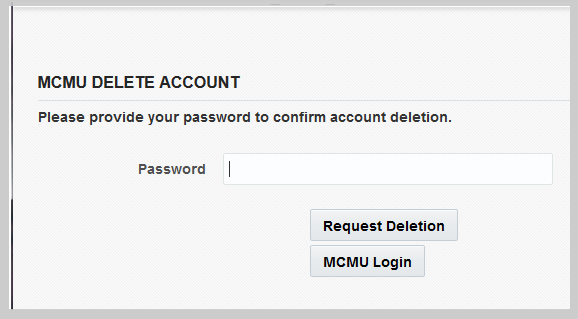
-
Enter your password and click Request Deletion.
Once the deletion request is approved by the primary admin and supervisor, the account is deleted.