MCMU Password Policies
When an MCMU user logs into MCMU for the first time, the utility requires the user to create a password that meets these requirements:
-
Must contain a minimum of 14 characters (or 15 for DISA STIG Profile configurations)
-
Must have a minimum of one numeric character
-
Must have a minimum of one uppercase alpha character
-
(DISA STIG Profile configurations) Must include one non-alpha-numeric character
-
Must differ from a previous password by at least three characters
-
Must not match the previous ten passwords
MCMU passwords expire after a certain number of days, at which time the user account is locked, and the following warning is displayed on the home page:
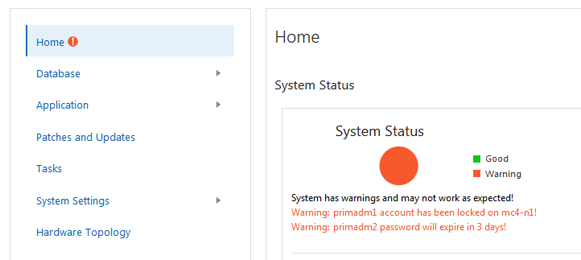
A locked account can be unlocked by following the procedure in Unlock a User Account and Reset a Password (BUI). To avoid locked accounts, periodically check the expiration date listed in the User Accounts page (see Display MCMU Users (BUI)) and change your password before it expires (see Change an MCMU User Password (BUI)).