Delete a DB VM (BUI)
Use this procedure to delete DB VMs.
To delete a RAC or RAC One Node instance for Oracle Database 12.2 and 18.3, you must provide the SYS user password.
 | Caution - Deleting a DB VM cannot be undone. Proceed with caution. |
Note - The ability to delete DB VMs was added to MiniCluster v.1.2.4.
- Ensure that the DB VM is backed up or the data is migrated to another VM.
- Access the MCMU BUI as a primary admin, such as mcinstall.
- Delete all DB instances on the DB VM that you plan to delete.
- In the navigation panel, select the Database → Virtual Machine Group Profiles page.
-
Click the Edit button for the DB VM group that contains the DB VM you plan to delete.
The Edit Database Virtual Machine Group Profiles page is displayed.
- Identify the VM that you plan to delete and scroll to the bottom of the column of VM parameters.
-
Check the Delete VM box for each VM you want to delete.
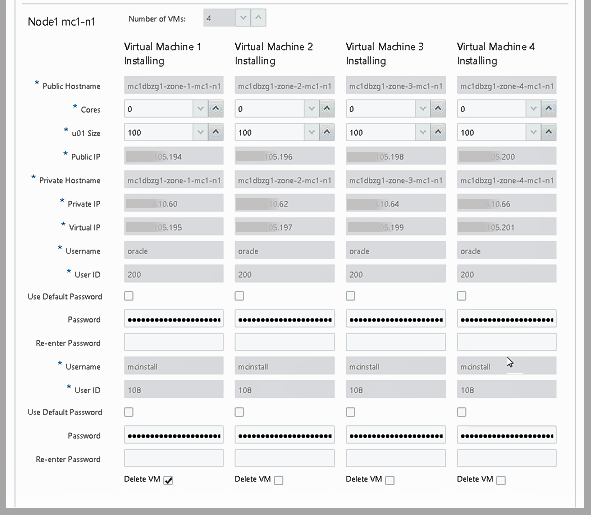
-
Perform one of these actions.
-
Save – Click Save to save the changes. A summary page is displayed.
-
Cancel – Click Cancel to discard the changes and close the window.
-
-
Click OK (or Confirm).
The DB VMs are deleted.