MiniCluster Storage Overview
MCMU automatically assigns each VM the appropriate amount of storage based on the configuration of the VM. This section describes how the MCMU configures the storage.
MiniCluster includes six HDDs in each node, and one or two storage arrays.
Each compute node provides these storage components:
-
2 HDDs, used by the global and kernel zones. The drives use RAID 10 for high availability.
-
4 HDDs, store the VM root file systems. The drives use RAID 10 for high availability.
One storage array provides these storage components:
-
14 SSDs, reserved for DB VMs. The DB disk groups are either configured for normal redundancy (protection against a single disk failure) or high redundancy (protection against two disk failures).
-
4 SSDS, reserved for DB REDO logs (always set at high redundancy).
-
6 HDDs, provide the NFS storage that can be exported to DB and App VMs (referred to as internal NFS in this guide). This internal storage is enabled or disabled when you define a group profile, and can be changed on the fly in the MCMU BUI or CLI. For highly secure environments, refer to the recommendations in Restrict Access to Shared Storage in Oracle MiniCluster S7-2 Security Guide.
This figure represents how the available storage is arranged. Note that this figure does not include the internal storage that is reserved for the MiniCluster global zones and root file systems.
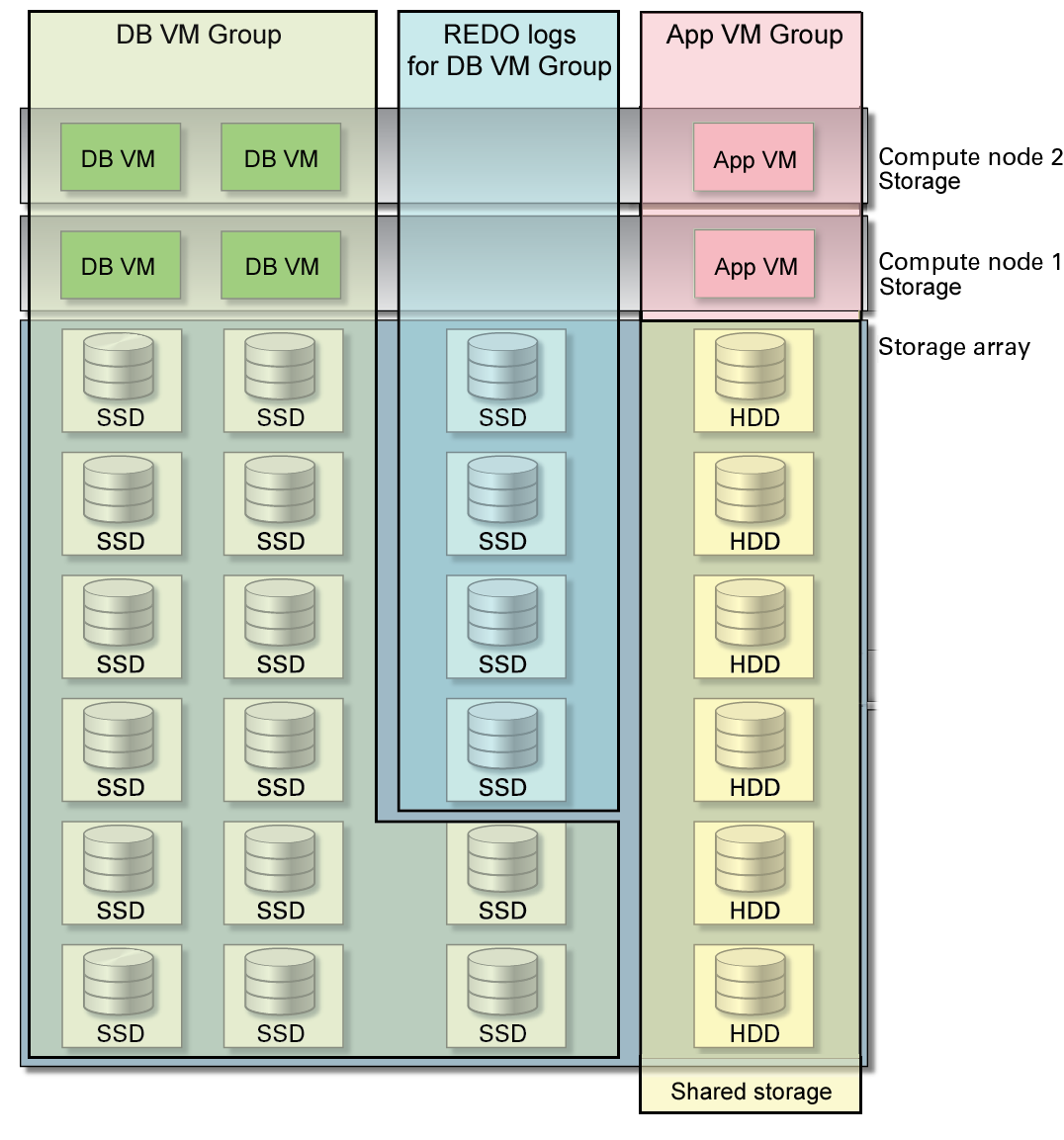
If you add another storage array to the system (see Configure an Added Storage Array (CLI)), the utility automatically doubles the amount of storage for each of the categories shown in the figure.
In addition to the storage that comes with MiniCluster, you can provide access to other NFS storage in your compute environment. See Add an External NFS to a VM Group (BUI).