View Software Component Versions (BUI)
The MCMU BUI provides a list of MCMU software versions currently installed on the system.
- Access the MCMU BUI as a primary admin, such as mcinstall.
-
In the navigation panel, select Patches and Updates.
The page shows current software versions on your system. If you have recently installed the component bundle (see Install the Component Bundle), the Latest Level column shows the latest updates that are available and an Apply button is enabled.
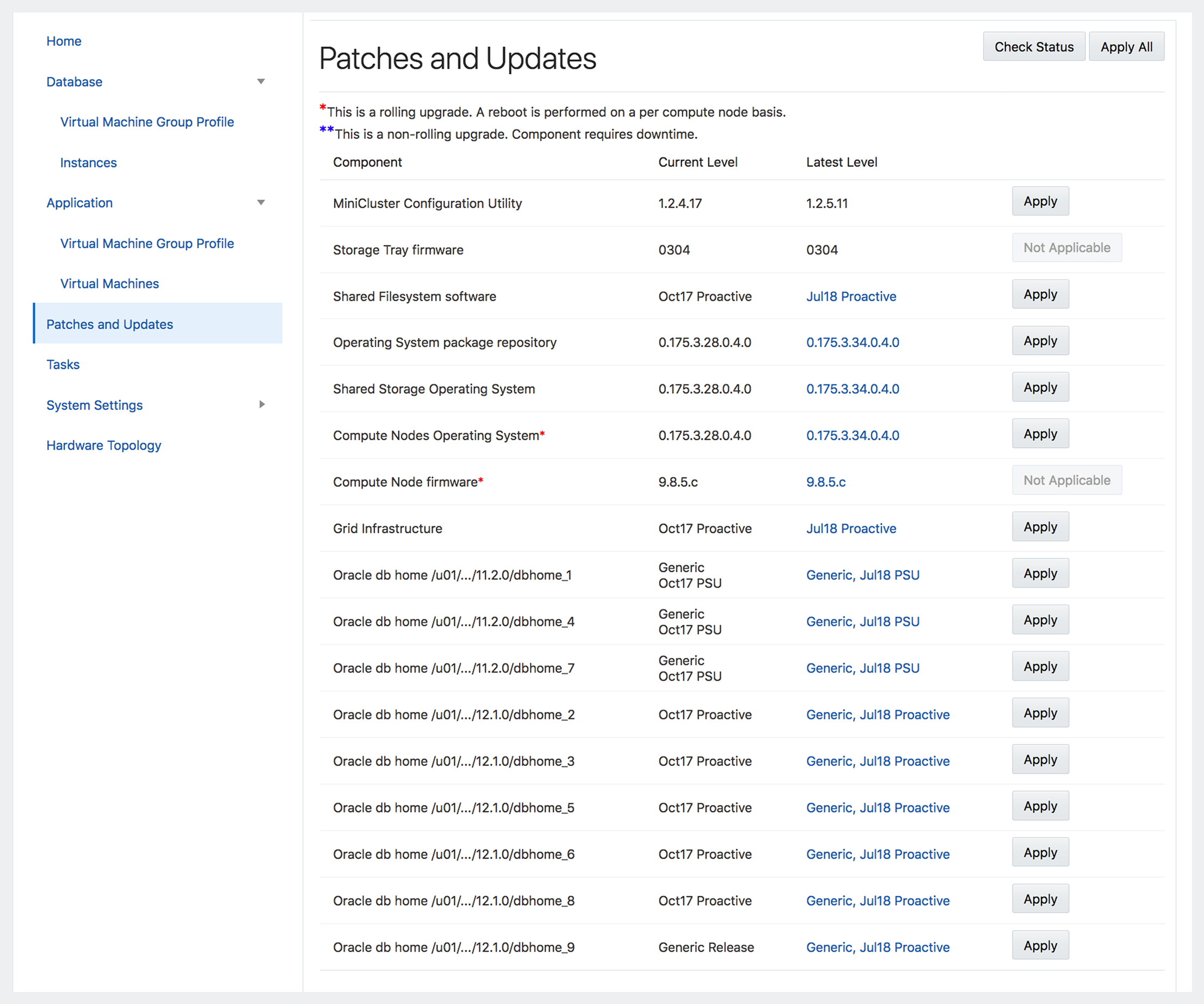
-
Identify the availability of any updates.
You can identify the availability of updates in a couple of different ways:
-
Manually – Go to My Oracle Support (http://support.oracle.com), search for 2153282.1, review the information in the Oracle MiniCluster S7-2: Software Download Center to see if later updates are available.
-
Through the MCMU BUI – Perform Check for and Obtain the Latest Updates, Extract the Patch Bundle and Update MiniCluster Software (BUI) through Step 7.
Note - Do not click Check Status unless you have installed the latest updates in the /var/opt/oracle.minicluster/patch directory as described in Check for and Obtain the Latest Updates. The Check Status feature compares component versions of the system against what is in the /var/opt/oracle.minicluster/patch directory. -