DB Instance Parameters
This section describes the parameters you define while creating the DB VM instances. Use this information in conjunction with these activities:
-
Planning DB VMs, as described in DB VM Planning Worksheets (Optional).
-
Creating instances with the MCMU BUI, as described in Create DB Instances (BUI), or CLI described in Create DB Instances (CLI).
New Instance or Import Existing Instance
If you choose to create a new instance, MCMU creates a new instance. You are prompted to enter various database parameters such as the instance name, DB type, RAC or single instance, and other parameters.
If you choose to import an existing instance, you specify another instance on the system that will be used to create this instance. The instance must be an instance that was not created using MCMU. You are prompted to enter the instance name, and all the DB parameters are defined by the imported instance.
Template Type
For each DB instance, define the type of DB:
-
DW – Creates a data warehouse type database, commonly used for analytic workloads.
-
OLTP – Creates an online transaction processing type database, commonly used for business transaction workloads.
-
Custom – If selected, you are prompted to browse to a DB template that you provide.
Instance Type
For each DB instance, define the type of instance:
-
Single – Creates a single database instance on one VM on one compute node.
-
RAC – Creates an active-active clustered database instance (two VMs) across both compute nodes.
-
RAC One Node – Creates an active-passive clustered database instance (two VMs) across both compute nodes.
These figures illustrate some examples.
Figure 1 Single Instance Example
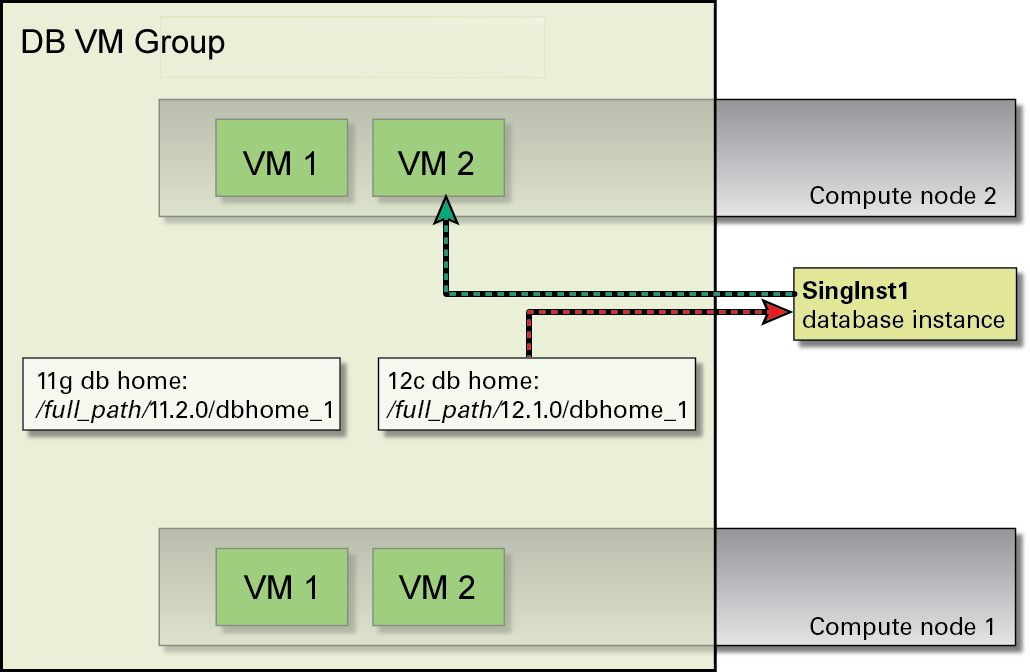
Figure 2 RAC Instance Example
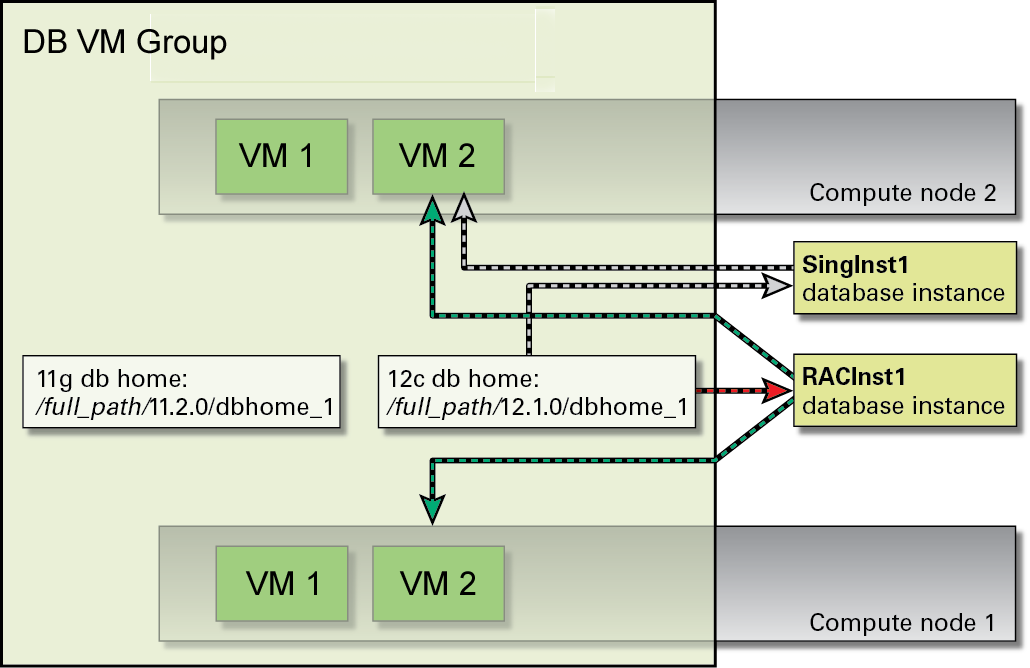
Database Instance Version
If multiple homes were created, you select the version of the Oracle Database for this instance. If only one home was created, MCMU automatically uses the database version that is available.
Container DB
This feature enables a single container database to host multiple separate pluggable databases (only selectable for DB versions supporting this feature)
PGA Memory Space
You have the option to specify the size of the PGA (memory for the server processes for the instance), or accept the default value.
SGA Memory Space
You have the option to specify the size of the SGA (memory shared by the processes in the instance), or you can accept the default value.
Character Sets
You have the option to assign the database and national character sets for the instance. If you choose the Recommended option, MCMU assigns the character set.
Instance Name
Each instance must be named. Specify a unique name that is up to 8 characters long. You can use alpha and numeric characters (no special characters).