Creating A Support File Bundle (OESHM)
A support file bundle is a collection of log files which contain system information that can be used to diagnose hardware problems. A support file bundle is always automatically created when a hardware fault is detected. You can also create them manually. You can export support file bundles to Oracle Services through the Oracle Engineered Systems Hardware Manager BUI.
Note - For storage space efficiency, the utility only supports the existence of one support file bundle per component. If a support file bundle exists, it is automatically replaced when a new bundle is generated.
Use this procedure to manually create a support file bundle.
-
Log into Oracle Engineered Systems Hardware Manager through the MCMU
BUI.
Log in as the admin user. See Access Oracle Engineered Systems Hardware Manager.
-
From Oracle Engineered Systems Hardware Manager, in the left navigation panel,
select Support File Bundles.
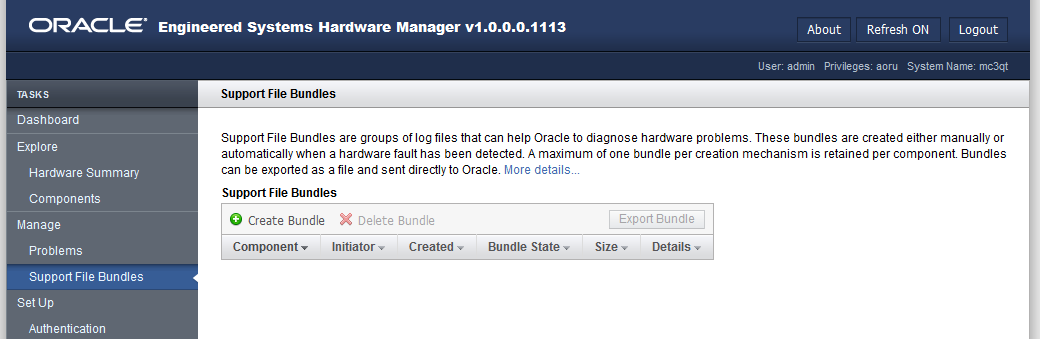
- Click Create Bundle.
- In the Create Bundle dialog box, select one of the compute servers.
-
Click Create.
The utility creates a support file bundle.
- To see the status, view the Support File Bundles page.