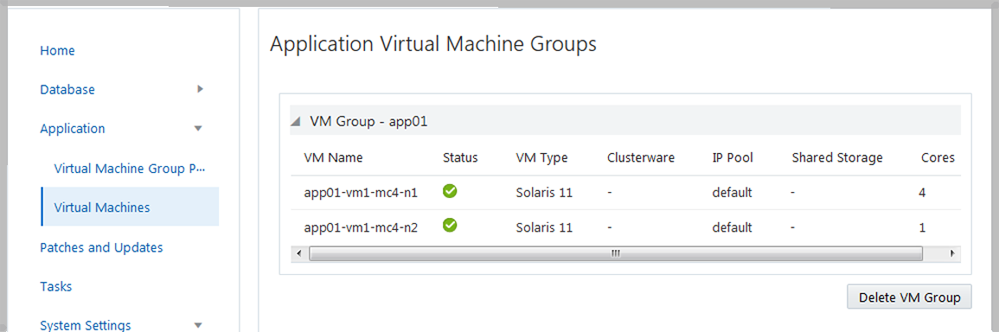View App VM Groups and VMs (BUI)
- Access the MCMU.
-
In the navigation panel, select Application → Virtual Machine Group Profiles.
The Application Virtual Machine Group Profiles Summary page is displayed.
This is an example of a system with one App VM group. If this page reports no data to display, App groups have not been configured yet.
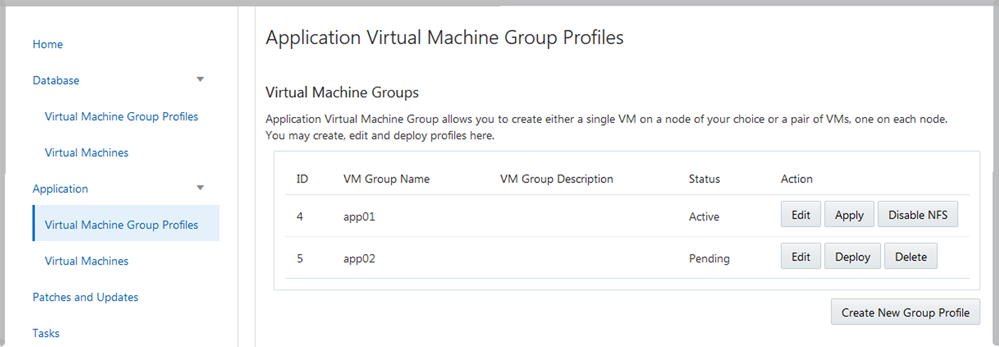
-
In the navigation panel, select Application → Virtual Machines.
The Application Virtual Machines summary page is displayed.
Tip - If the VMs are not listed, click the triangle that is next to the VM group to expand the display. You might need to select another navigation item, then come back to this page.This example shows one App VM group with two VMs.