Before you can use the installed ATG Knowledge workflows, you must define deployment target sites; then edit the appropriate workflows in the ATG Control Center and specify these targets in the appropriate task elements, such as Publish Internal and Publish External. To learn how to define deployment target sites, refer to Define the Deployment Topology.
To add deployment targets to a workflow:
In the ACC, locate the project workflow to use. You must specify target sites in the following workflows:
Workflow > Publishing > Content Administration > CA
Workflow > Publishing > Personalization/editSegmentsAndTargeters
Workflow > Publishing > Service > Admin > SvcAdmin
Workflow > Publishing > Service > Personalization > editInternalSegmentsAndTargeters
Open the workflow and look for action elements that appear in red.
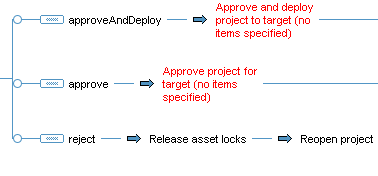
Double-click the element to edit, select the
targetitem, and select a target from the list.Save and close the workflow.

