For a user to be able to view, modify or perform a workflow task on a solution in ATG Knowledge, the user must have the correct status rights in the solution’s owning group. The user gets the appropriate rights in the owning group by being assigned the appropriate organizational roles.
In the following example, the Solution is in Solution Owning Group A. The user has a default global access to View Solution and is a member of the default Everyone-Internal organization. However, the user will not be able to view the solution because the user is not a member of the Solution owning group’s organization, which is Mobile Devices.
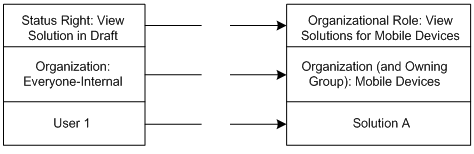
Solution Security Example
The administrator includes User 1 to be a secondary member of the Solution’s Owning Group Organization Mobile Devices. However, the user still cannot access the solution.
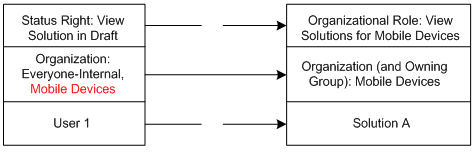
Solution Security with Correct Organization
The user does not have the correct Organizational Roles within the Mobile Device Organization to view the solution. The user must have not only the correct organization, but the correct organizational roles.
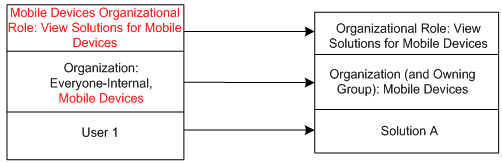
Solution Security with Correct Organization and Organizational Role
Once the administrator provides the user with the correct Organizational Role, the user can view the solution.

