Remove the SP Card (FRU)
When servicing the components in this section, unplug the AC power cords and use ESD protection.
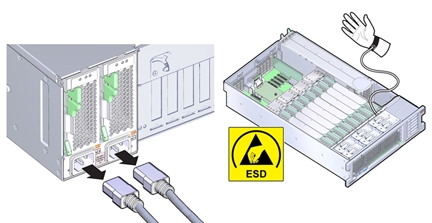
Before You Begin
-
For serviceability considerations, see Component Serviceability.
- Prepare the server for service.
-
Disconnect the SP card cable.
The SP card is mounted on the motherboard between the two groups of PCIe slots.
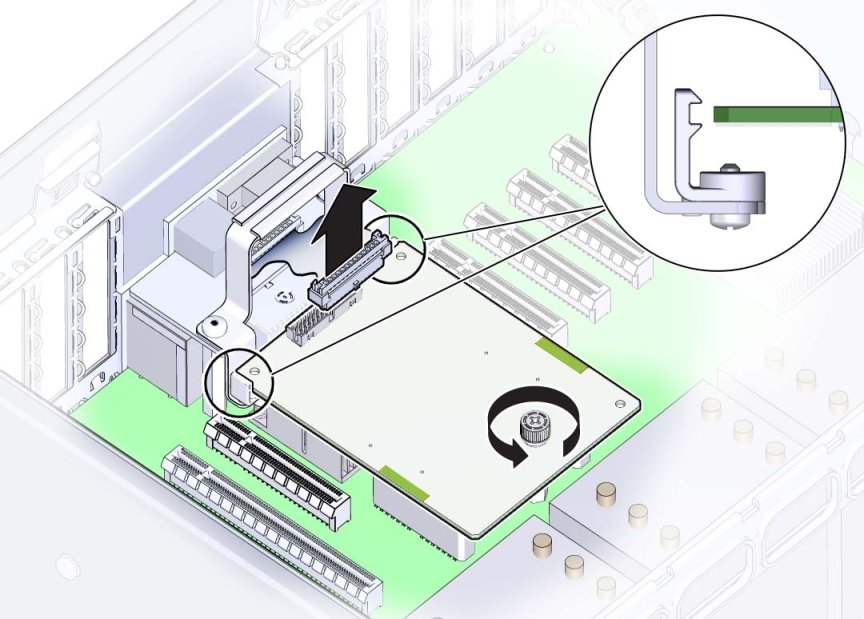
- Completely loosen the green captive screw on the top of the SP card.
-
To remove the SP card, disconnect it by pulling it upward and then lift it out of the
server.
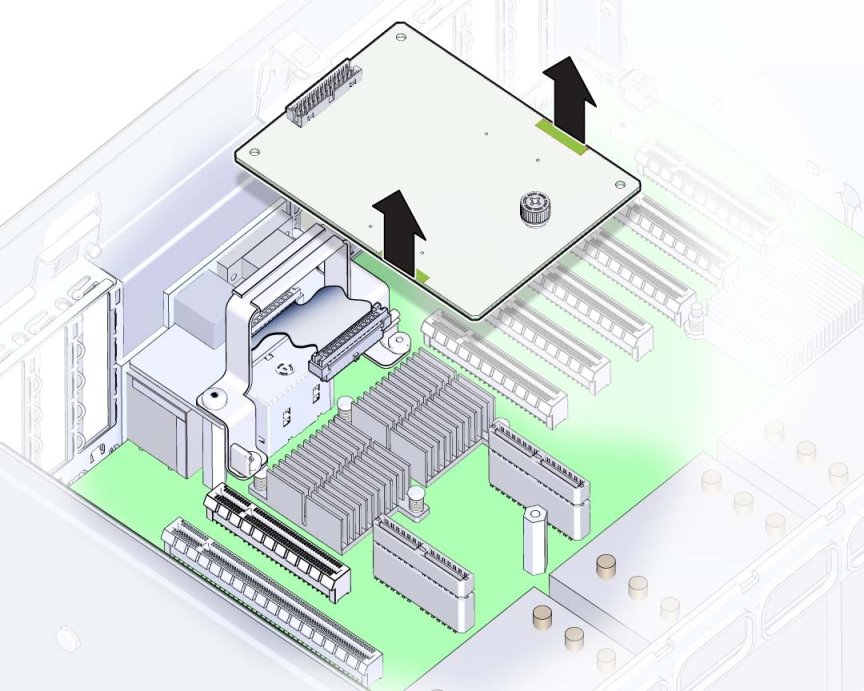
Next Steps