Back Panel Connector Locations
The following illustration shows and describes the locations of the back panel connectors. Use this information to set up the server, so you can access diagnostic tools and manage the server during service.
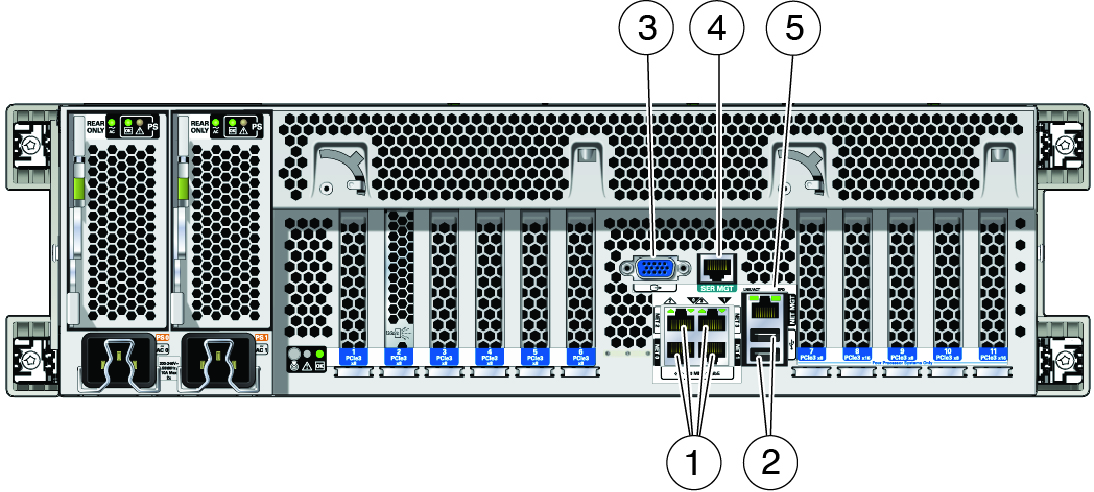
|
The following illustration shows and describes the locations of the back panel connectors. Use this information to set up the server, so you can access diagnostic tools and manage the server during service.
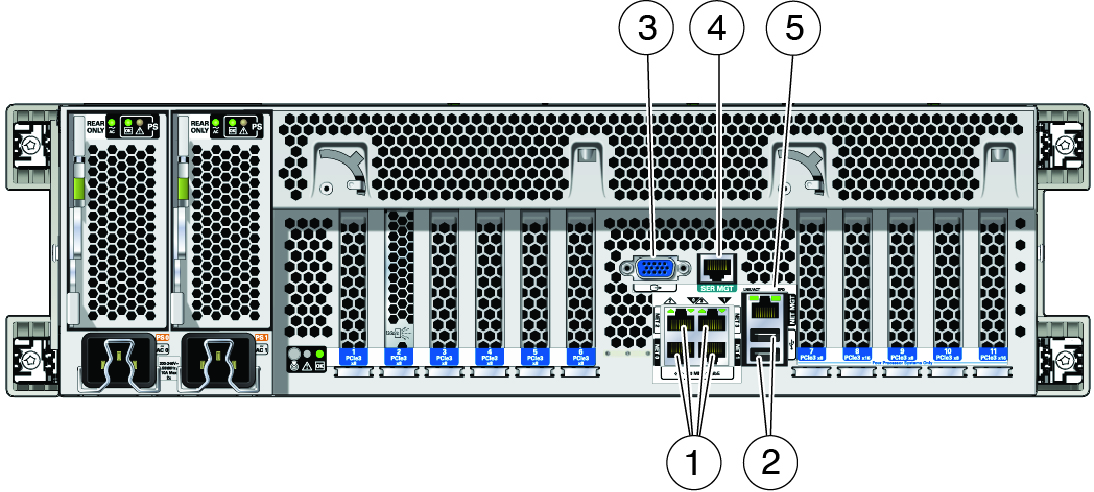
|