Replace the SAS 12 Gb/s Internal HBA ESM Cable (FRU)
- Prepare the server for service.
-
Disconnect the ESM cable from the HBA card in PCIe slot 2 and the ESM module.
If needed, you can first remove the HBA card from its PCIe slot to gain better access to the cable connections.
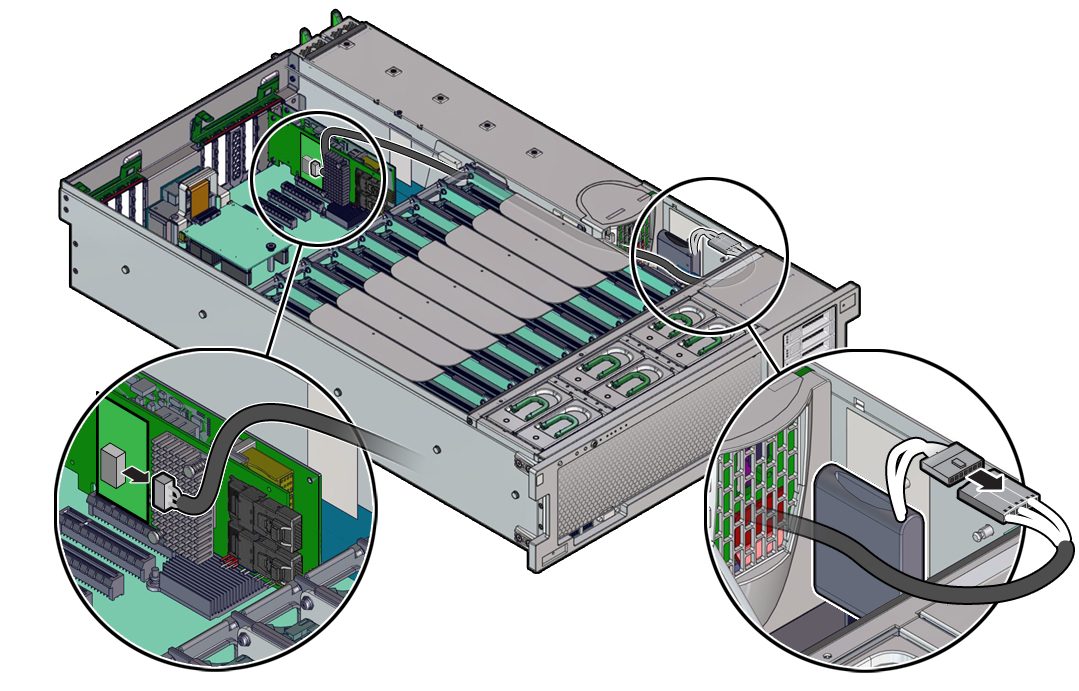
-
Remove the SAS HBA cables from the air divider, as follows.
-
Detach the ESM cable from the cable clip on the memory riser side of the air divider. Then,
carefully lift the cable up and out of the cable slot [B] in the air divider that provides access to
the disk backplane area.
There are three clips, the ESM cable is attached to the top clip.
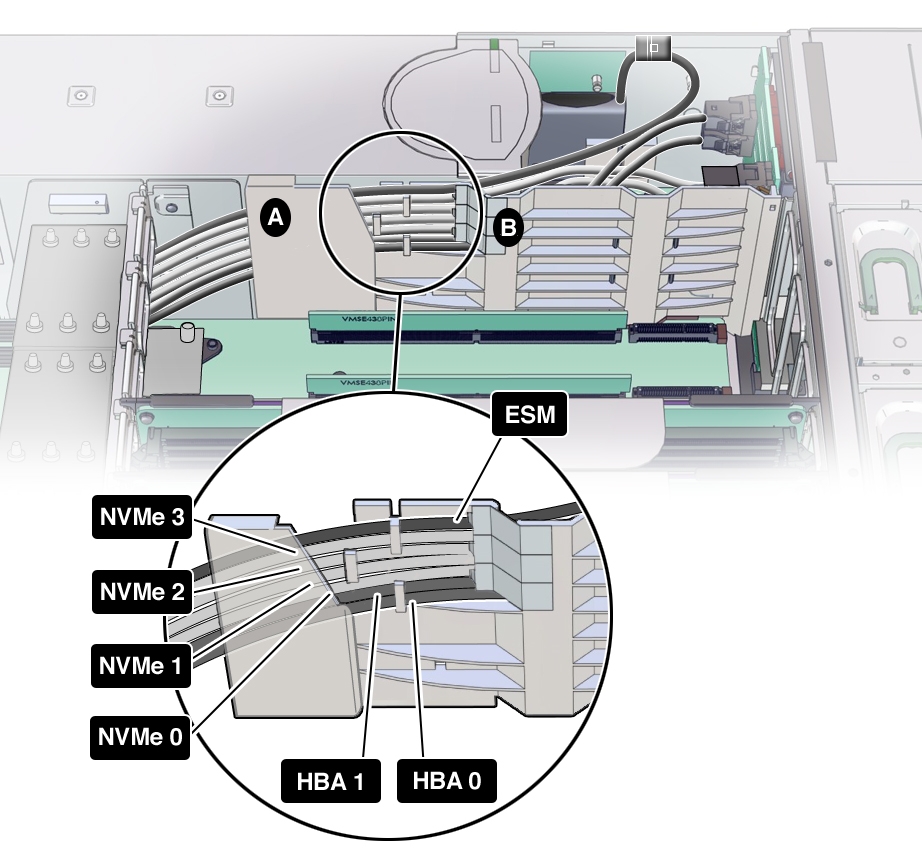
-
Once the ESM cable is clear of the air divider clip, gently pry the air divider cable shield
[A in the figure above] away from the power supply just enough to allow you to slide out the ESM
cable.
The ESM cable needs to be completely free of the air divider.
-
Detach the ESM cable from the cable clip on the memory riser side of the air divider. Then,
carefully lift the cable up and out of the cable slot [B] in the air divider that provides access to
the disk backplane area.
- Carefully thread the end of ESM cable you detached from the HBA through the narrow space between the P0 heat sink and the power supply cage, and up and out of the system.
- To install the replacement cable, carefully thread the to-HBA end of the cable through the narrow space between the P0 heat sink and the power supply cage.
-
Attach the ESM cable to both the HBA card in PCIe slot 2 and the ESM module located in the
disk backplane area.
Note - Any excess cable length should be in the PCIe card area to allow better air flow through the disk backplane area.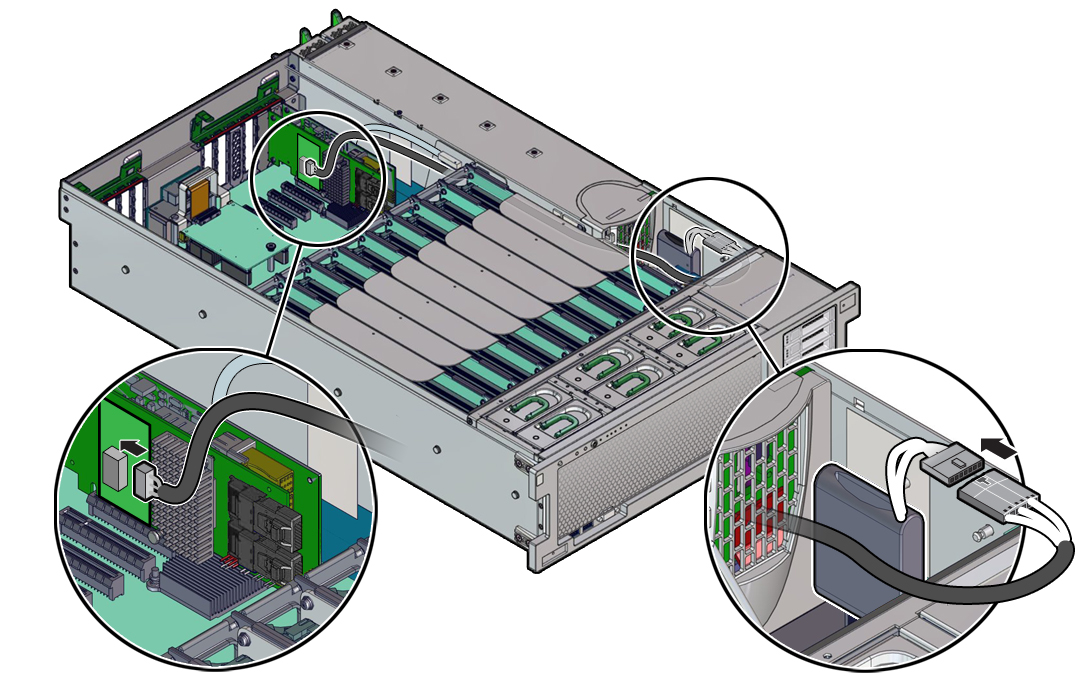
- Prepare the server for operation.