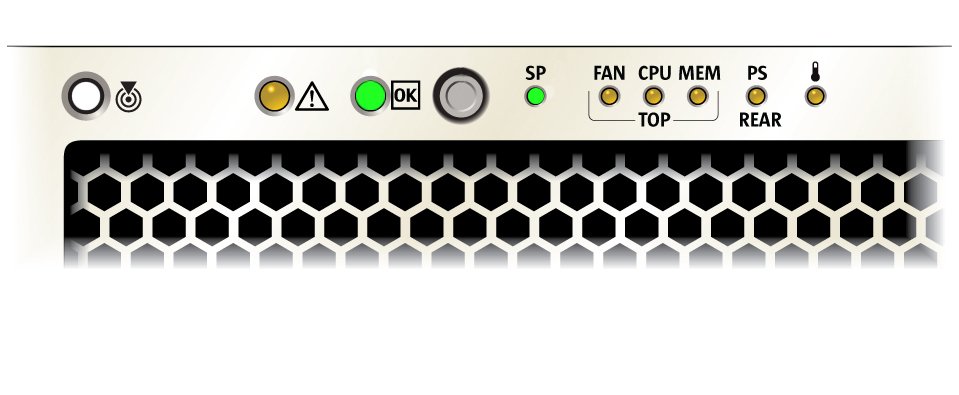Locator Indicator On
The Locator indicator helps identify a server in a rack of servers. It can be activated remotely from Oracle ILOM or from the front panel (by pressing the Locator button). Once activated, the indicator blinks at the fast blink rate.
For indicator blink rate information, see Indicator Blink Rates.
For information on remotely turning on the Locator indicator, see Managing the Locator Indicator.