Remove a Power Supply
 | Caution - If a power supply fails and you do not have a replacement available, ensure proper airflow by leaving the failed power supply installed in the server until you replace it. |
This procedure describes how to remove a power supply from the server.
Before You Begin
-
For serviceability considerations, see Component Serviceability.
-
For power supply designation information, see Component Designations.
-
The server can be configured to use low-line 110VAC input voltage in a 2-processor configuration, however 4-processor configurations require power supplies to be configured with high-line 220VAC input.
-
Prepare the server:
- For hot service, see Prepare the Server for Hot Service.
- For cold service, see Prepare the Server for Cold Service.
-
Identify the power supply that needs to be replaced.
An amber Service Action Required indicator lights on the failed power supply. For more information, see Power Supply Reference.
- Lift up on the power cord retaining clip to disengage it from the cord.
- Disconnect the power cord from the failed power supply.
-
To unlock the power supply handle, squeeze the release latch.
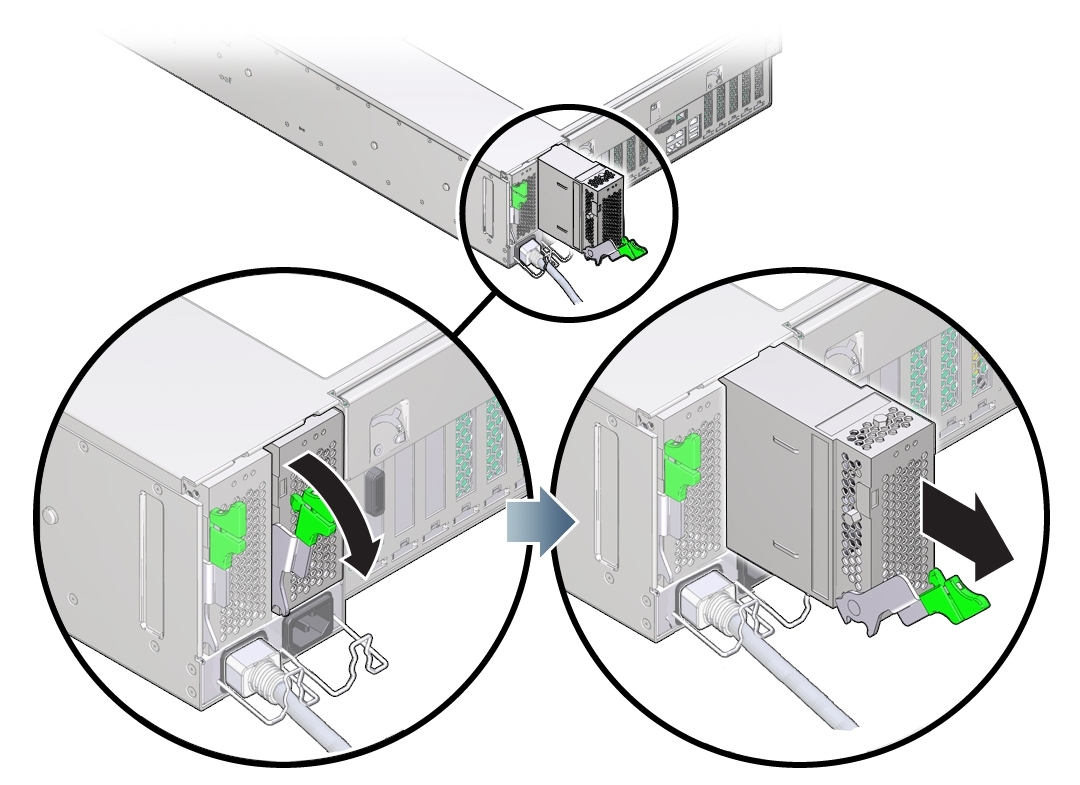
-
To disengage the power supply, rotate the release latch fully downward.
This action disengages the power supply from the internal power supply backplane connector.
- To remove the power supply, use the latch to slide it partially out of the chassis until you can support it with your free hand and remove it completely.
Next Steps