Replace the NVMe Switch Card (FRU)
When servicing the components in this section, unplug the AC power cords and use ESD protection.
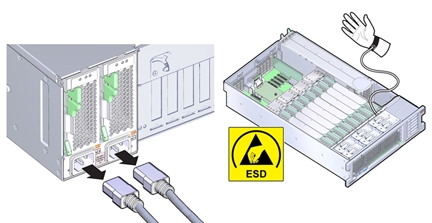
- Prepare the server for service.
-
Remove the NVMe Switch card from PCIe slot 1 slot and disconnect cables attached to it.
Removing the card from the slot allows easy access to the connected cables. For details on removing a card, see Remove a PCIe Card.
The NVMe card has four cables (0 through 3) that need to be disconnected.
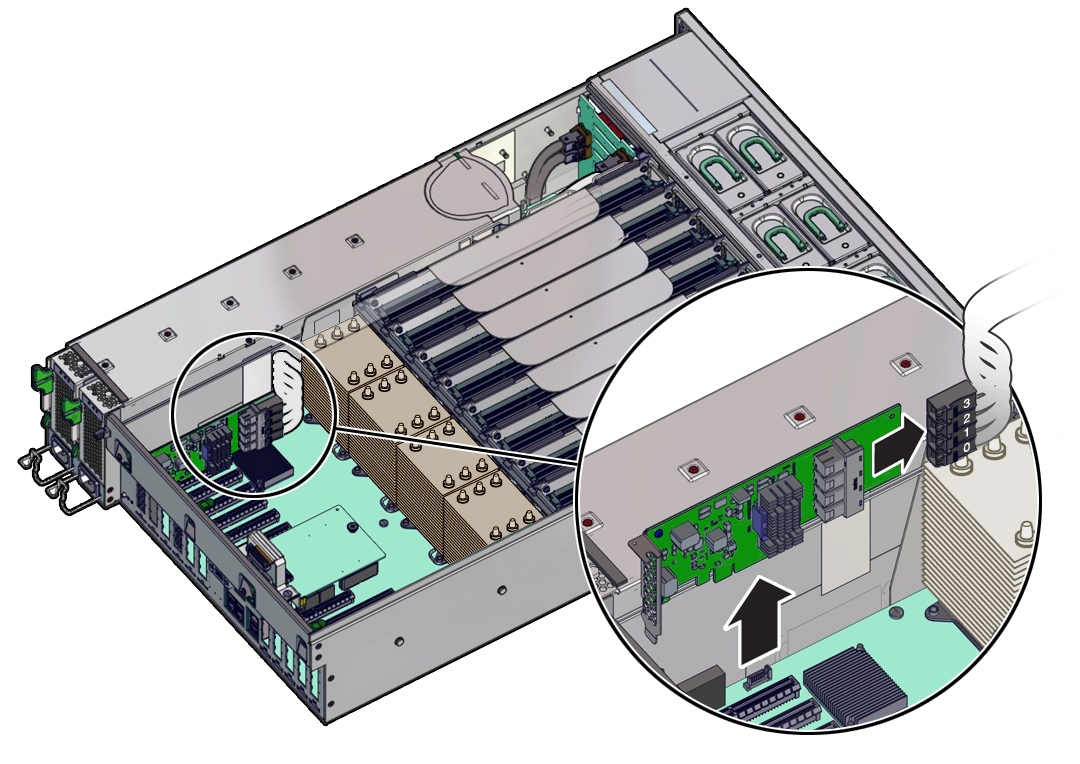
-
To install the replacement card, connect the cables to the replacement NVMe Switch card and
install the card in PCIe slot 1.
The NVMe Switch card has four cables (0 through 3) that need to be connected before installing the card in the slot.
For details on installing a card, see Install a PCIe Card.
Note - The NVMe Switch card only works in PCIe slot 1.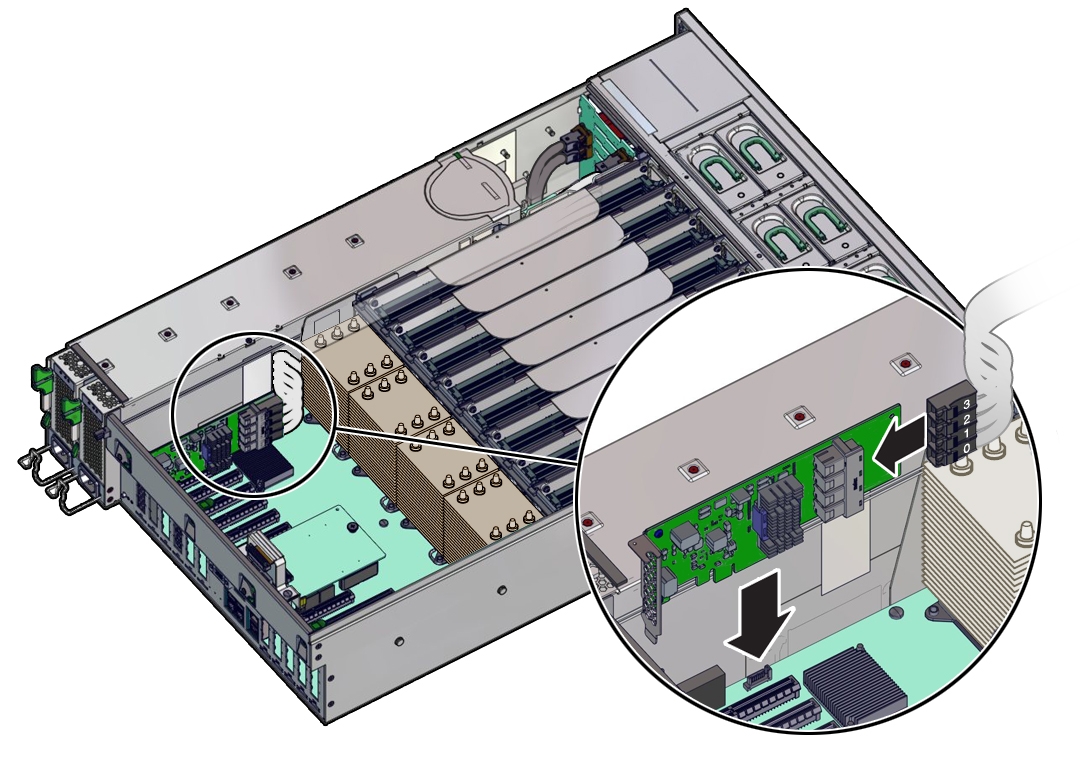
- Prepare the server for operation.