Storage Drive Reference
This section shows the location and explains the functions of the storage drive status indicators.
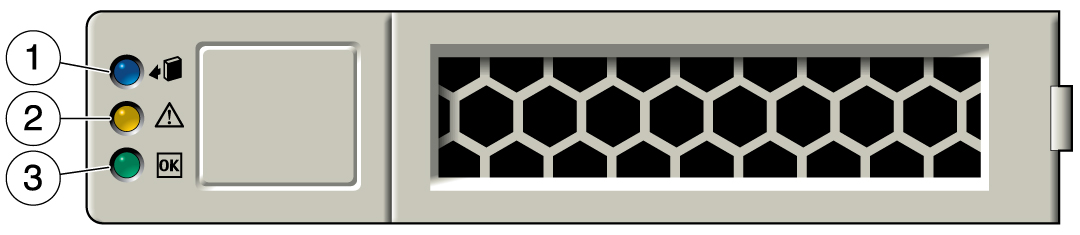
|
The functions of the drive status indicators are described below.
For indicator blink rate information, see Indicator Blink Rates.
OK to Remove Indicator
Blue indicator. Indicates that the storage drive can be removed safely during a hot-service operation.
Service Action Required Indicator

Amber indicator. Indicates that the storage drive is faulty. The front and back panel Service Action Required indicators are also lit if the system detects a storage drive fault.
OK/Activity Indicator

Green indicator. Indicates that the drive is properly inserted into the system. Indicator flashes when the drive is being accessed.
See Also: Servicing Storage Drives (CRU)