Install a Storage Drive (CRU)
Installing a storage drive into a server is a two-step process. You must first install the storage drive into the drive slot, and then configure that drive to the server.
Note - If you removed an existing storage drive from a slot in the server, you must install the replacement drive in the same slot as the drive that was removed. Storage drives are physically addressed according to the slot in which they are installed.
Before You Begin
-
For serviceability considerations, see Component Serviceability.
-
For storage drive designation information, see DVD, Storage Drive, and USB Designations.
-
Prepare the server:
- For hot service, see Prepare the Server for Hot Service.
- For cold service, see Prepare the Server for Cold Service.
- Verify that the release lever on the storage drive is fully opened.
-
Slide the drive into the drive slot until it is fully seated.
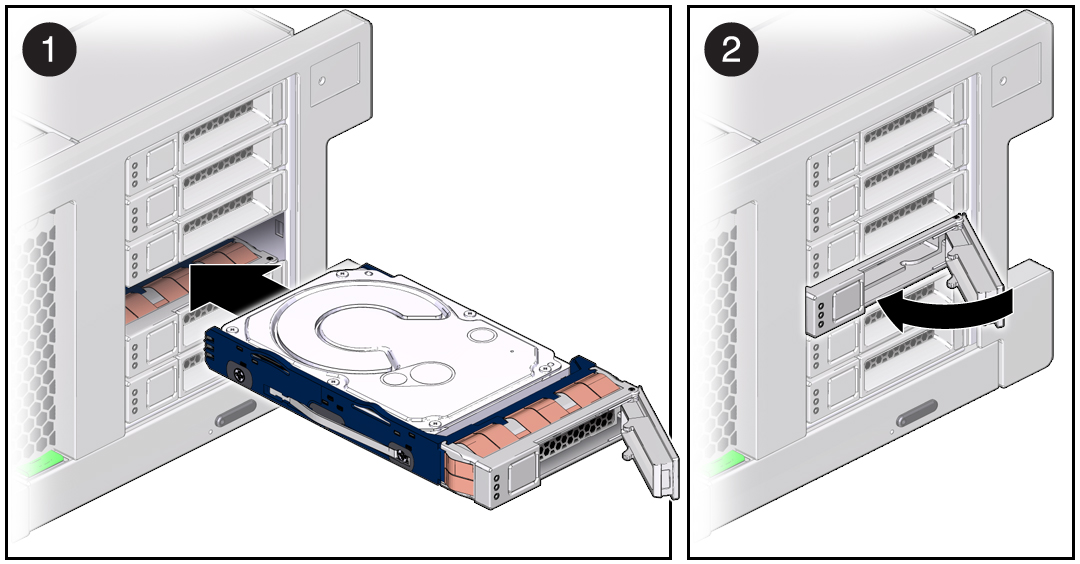
- Close the latch to lock the drive in place.
-
Do one of the following:
- If you have replaced an NVMe drive using a hot-service procedure, refer to the following for powering on the device:
-
If you have replaced a storage drive using a cold-service procedure, power on the server and
configure the storage drive.
Use one of the power options described in Power On the Server.
-
Perform administrative tasks to reconfigure the drive.
The procedures that you perform at this point depend on how your data is configured. You might need to partition the drive, create file systems, load data from backups, or have the drive updated from a RAID configuration.
See Also