Replace a Faulty DIMM
Use this procedure to replace a faulty DIMM.
When servicing the components in this section, unplug the AC power cords and use ESD protection.
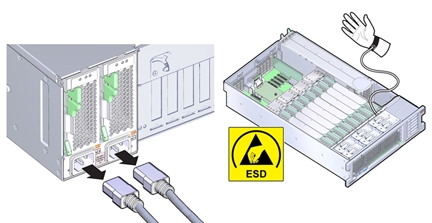
Before You Begin
-
For serviceability considerations, see Component Serviceability.
-
For DIMM designation information, see Component Designations.
-
For reference information, see Memory Riser Card and DIMM Reference.
- Identify the MR card containing the faulty DIMM.
- Remove the MR card.
- Identify the faulty DIMM.
-
Remove the faulty DIMM.
See Remove a DIMM.
-
Install the replacement DIMM.
See Install a DIMM.
- Install the MR card.
- Prepare the server for operation.