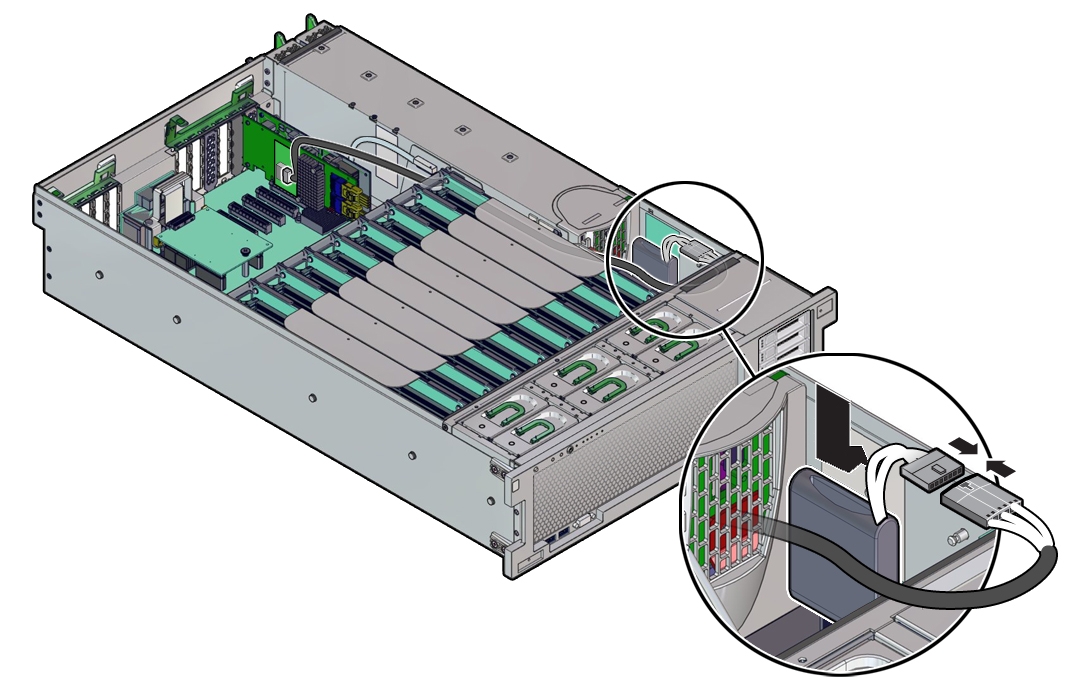Replace the SAS 12 Gb/s Internal HBA ESM Module (FRU)
When servicing the components in this section, use ESD protection.
- Prepare the server for service.
-
Disconnect the ESM cable from the ESM and remove the ESM by prying it off the dual lock
securing tape on the chassis.
The ESM is held securely by a heavy-duty dual lock strip and might not come off easily.
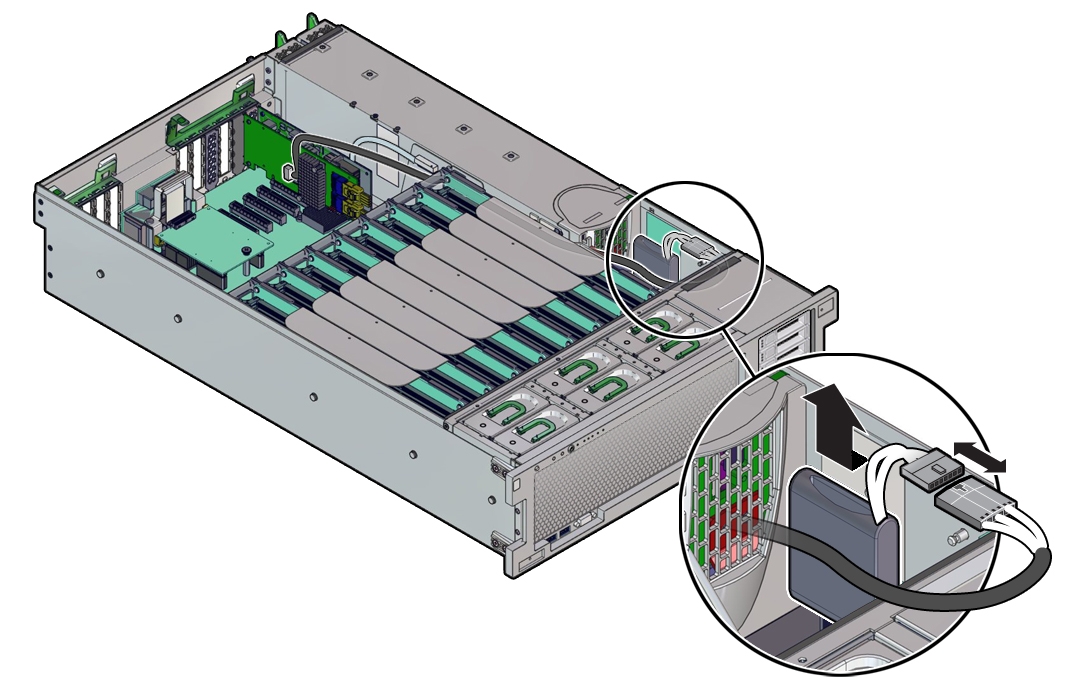
-
Install the new ESM and attach the ESM cable.
Extra force might be required to securely attach the ESM to the heavy-duty dual lock strip on the chassis. Double-check to ensure the dual lock connection is secure.