(Optional) Remove the Server from the Rack
To perform some service procedures, you might find it necessary or more convenient to completely remove the server from the rack, rather than work on the server while it is the maintenance position. These optional steps show you how to remove the server entirely from the rack.
 | Caution - Physical or component damage. The server is heavy and cannot be safely removed from the rack by a single person. Use two or more personnel and a mechanical lift to remove the server from the rack. |
- Prepare the server for service.
- Ensure that the server is in the maintenance position.
-
Set up an ESD-safe service location.

Caution - Component ESD damage. Circuit boards and hard drives contain electronic components that are extremely sensitive to static electricity. Do not touch or handle components unless you are wearing a properly grounded anti-static wrist strap.
See Performing Electrostatic Discharge and Static Prevention Measures.
-
Pull the mounting release brackets [1] toward the front of the server.
The brackets are located on each side of the server. This action releases the server from the rails.
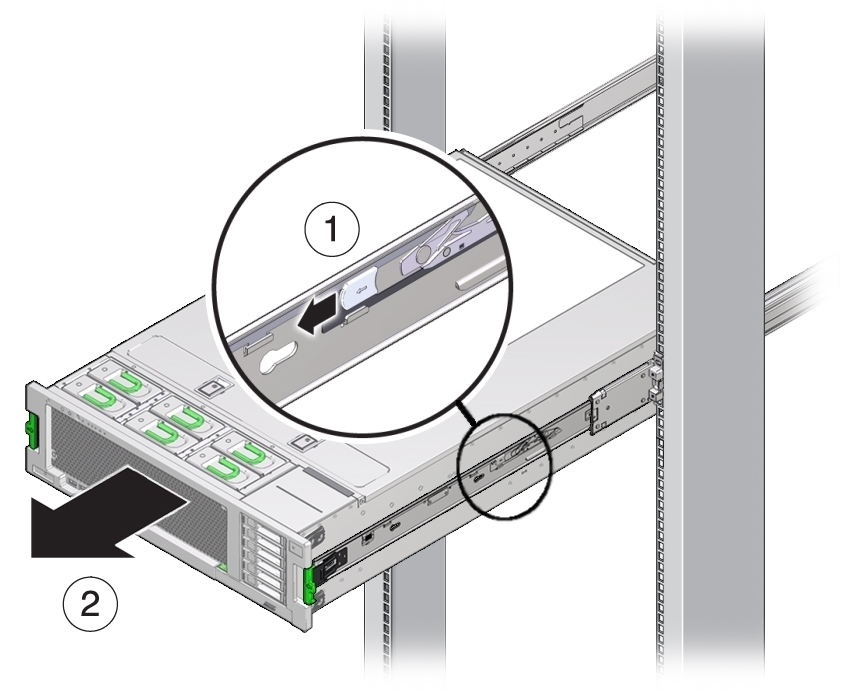
-
Using multiple personnel, slide the server entirely out of the rack.
Slide the server out of the rack and onto a mechanical lift.
- Place the server chassis on an anti-static mat before servicing internal components.
- Remove the top cover.