Remove a Storage Drive (CRU)
Use this procedure to remove a storage drive from the server.
Before You Begin
-
For serviceability considerations, see Component Serviceability.
-
For storage drive designation information, see DVD, Storage Drive, and USB Designations.
-
NVMe storage drives must first be prepared using operating system commands to prevent data loss and an operating system crash.
-
Determine whether you can replace the storage drive using the hot-plug or hot-swap procedure
or whether you need to power off the server and use the cold-swap procedure.
A cold-swap is required if the storage drive:
- Contains the operating system, and the operating system is not mirrored on another drive.
- Cannot be logically isolated from the online operations of the server.
-
Do one of the following:
-
To hot-plug a SAS drive:
-
Take the drive offline.
This removes the logical software links to the drive and prevents any applications from accessing it. To take a storage drive offline, use OS-specific commands or the HBA software (MegaRAID or StorCLI).
- Prepare the server for service.
-
Take the drive offline.
-
To hot-plug an NVMe drive:
- Use operating system commands to prepare the drive for removal:
- Prepare the server for service.
-
To cold-swap a drive:
-
Power off the server.
Use one of the power-off options described in Prepare the Server for Cold Service.
-
Power off the server.
-
To hot-plug a SAS drive:
- Once physically at the server, If necessary, press the Locator indicator button to deactivate the indicator.
-
Identify the storage drive you want to remove.
If you are hot-plugging a drive, ensure that the blue Ready to Remove indicator is lit.
- Push the storage drive's release button to open the latch.
-
Grasp the latch and pull the drive out of the drive slot.
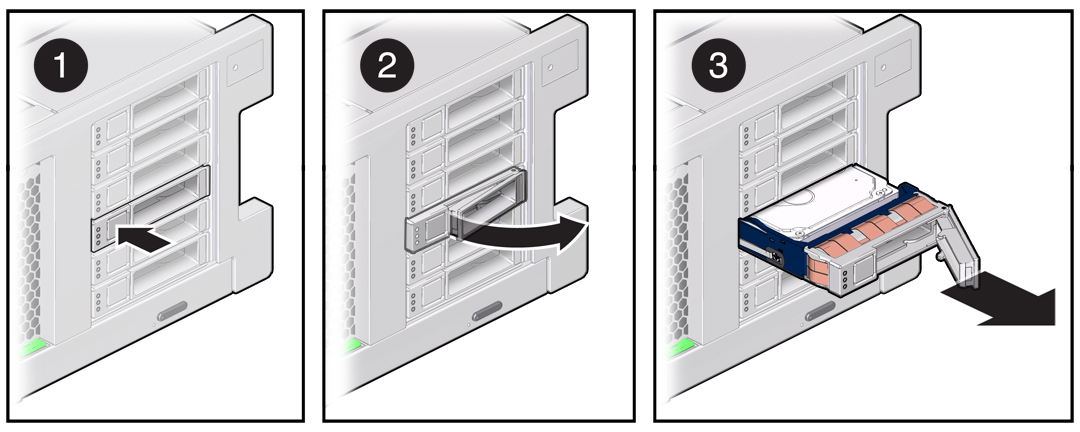
-
Consider your next steps:
-
If you are replacing the drive, continue to Install a Storage Drive (CRU).
-
If you are not replacing the drive, Install a Storage Drive Filler Panel (CRU) in the empty drive slot to maintain proper airflow and perform administrative tasks to configure the server to operate without the drive.
If you performed a cold-service procedure, power on the server.
-