Component Filler Panels
Your server might be shipped with module-replacement filler panels for CPUs, storage drives (HDD or SSD), the DVD drive, and the PCIe cards. A filler panel is an empty metal or plastic enclosure that does not contain any functioning system hardware or cable connectors.
The filler panels are installed at the factory and must remain in the server until you replace them with components. This seals system and provides noise, EMI, and airflow containment. If you remove a filler panel and continue to operate your system with an empty module slot, the server might overheat due to improper airflow. For instructions on removing or installing a filler panel for a server component, refer to the section in this guide about servicing that component.
The following illustration shows the storage drives and storage drive filler panels installed in the server.
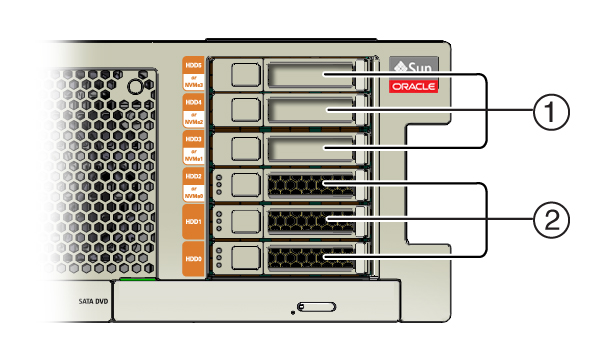
|