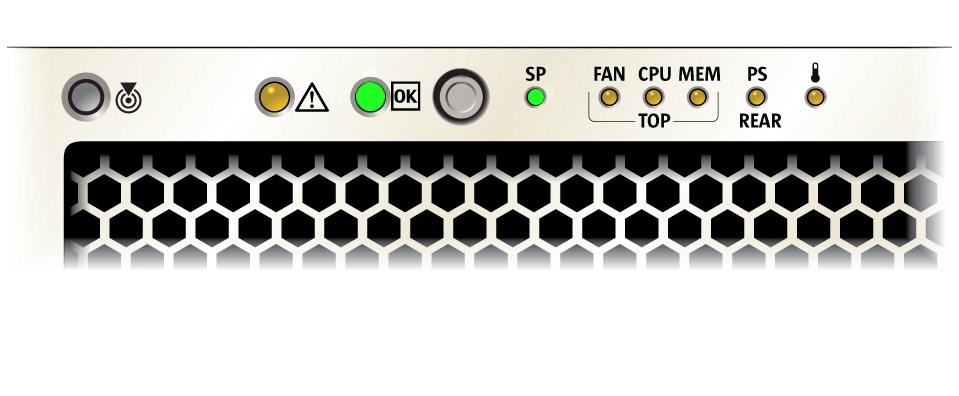Server Boot Process and Normal Operating State Indicators
A normal server boot process involves two indicators, the service processor (SP) indicator and the System OK indicator. The process is described below:
-
When the AC power is applied to the server, the service processor (SP) boots. As the SP boots, its indicator blinks at the slow blink rate and the System OK indicator is off. For indicator blink rate information, see Indicator Blink Rates.
-
When the SP has successfully booted, the SP indicator is on steady and the System OK indicator blinks at the single blink rate. This indicates that the server is in standby power mode (see Power Subsystem).
-
When the server host is booting (full power applied), the System OK indicator blinks at the fast blink rate and the SP indicator is on steady. Once the server has successfully booted, the System OK indicator turns on steady.
In its normal operating state, the system OK indicator and SP indicator are on steady and green.