Identify a Faulty DIMM
When servicing the components in this section, unplug the AC power cords and use ESD protection.
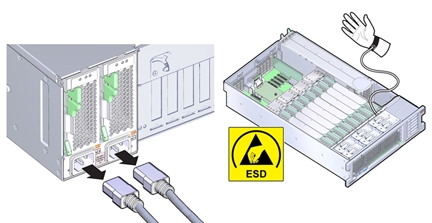
To identify a faulty DIMM, use the DIMM Fault Remind circuitry that is located on the memory riser (MR) card.
Note - Once power is removed from the server, you have 10 minutes to use the DIMM fault remind test cirduit.
Before You Begin
-
For serviceability considerations, see Component Serviceability.
-
For DIMM designation information, see Component Designations.
-
For reference information, see Memory Riser Card and DIMM Reference.
-
Use Oracle ILOM to identify the failed DIMM in the system.
See Troubleshooting Hardware Faults Using Oracle ILOM
Oracle ILOM can provide the memory riser card and DIMM designations for the failed DIMM.
- If Oracle ILOM is showing multiple DIMMs in a failed state, see Troubleshooting a Multi-DIMM Failure State.
- Identify the memory riser card that contains the failed DIMM.
- Remove the MR card.
-
Press and hold the DIMM Fault Remind button located on the memory riser.
When the DIMM Fault Remind button is pressed, an indicator next to the button lights to confirm that the fault remind circuit has power and is usable.
-
With the Fault Remind button pressed, look for a lit DIMM Fault indicator.
The indicators are located next to each DIMM slot. A lit indicator identifies the slot containing the faulty DIMM.
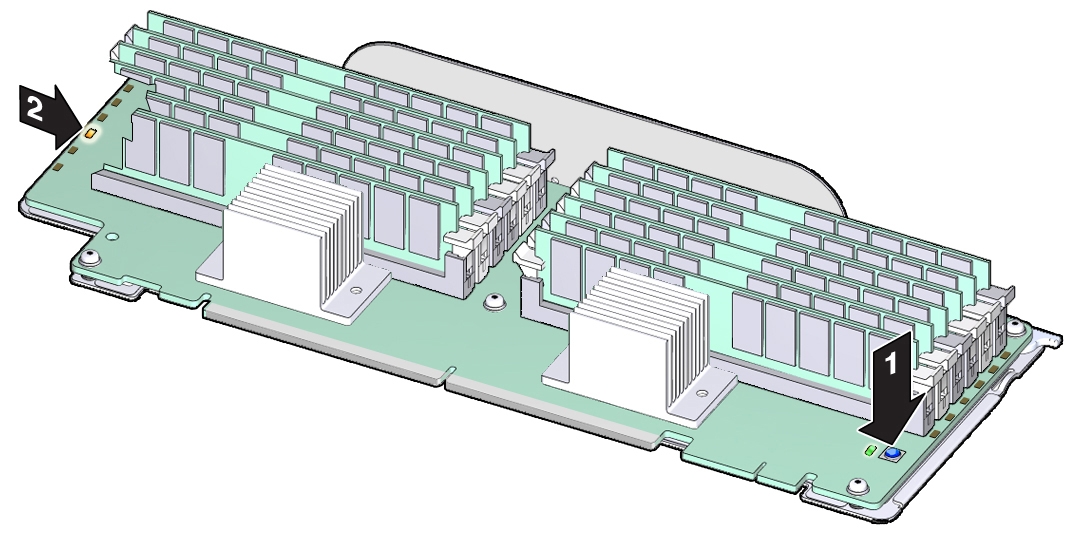
Next Steps