(Optional) Install Cable Management Arm
-
Insert the CMA's mounting bracket connector into the right slide rail until the connector
locks into place with an audible click.
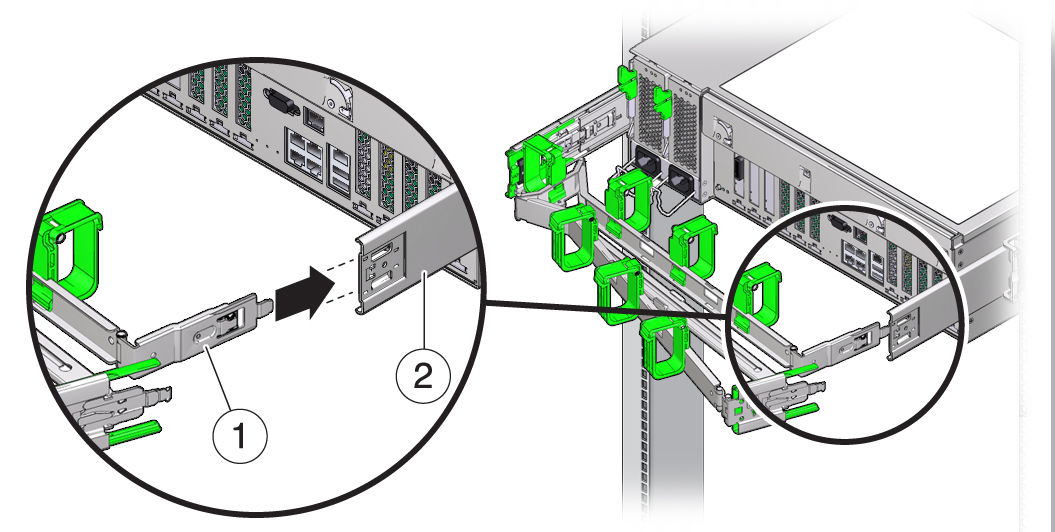
-
Insert the right CMA slide-rail connector [1] into the right slide-rail assembly [2] until the
connector locks into place with an audible click.
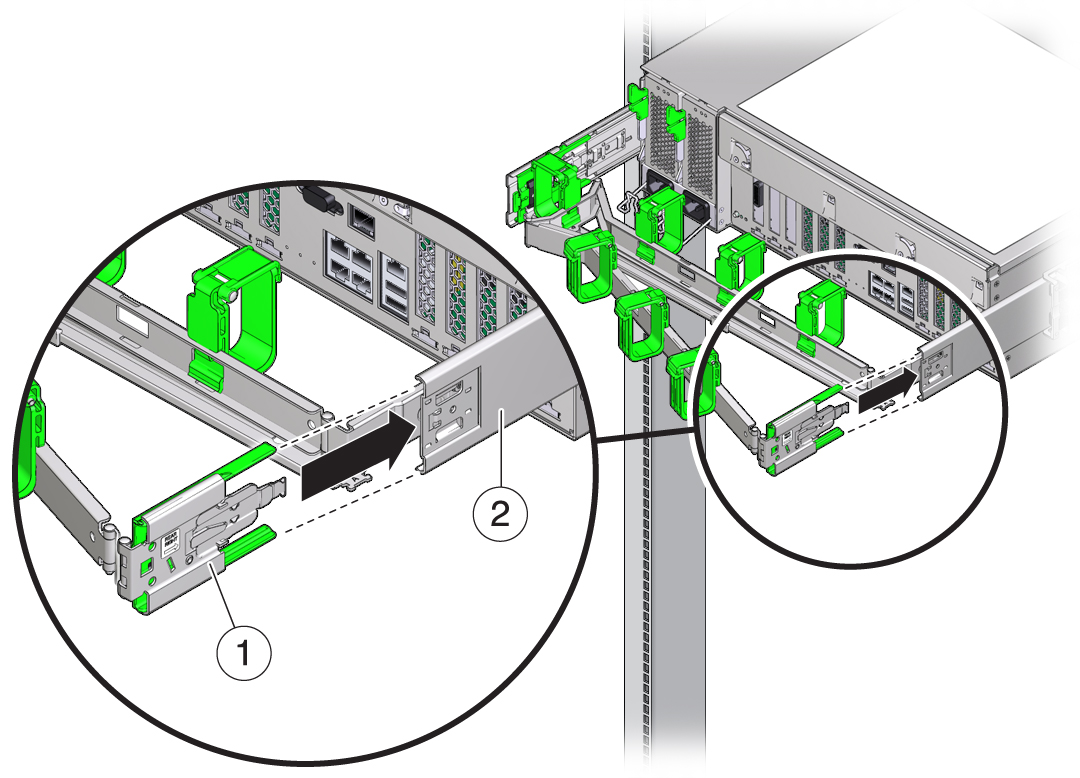
-
Insert the left CMA slide-rail connector [1] into the left slide-rail assembly [2] until the
connector locks into place with an audible click.
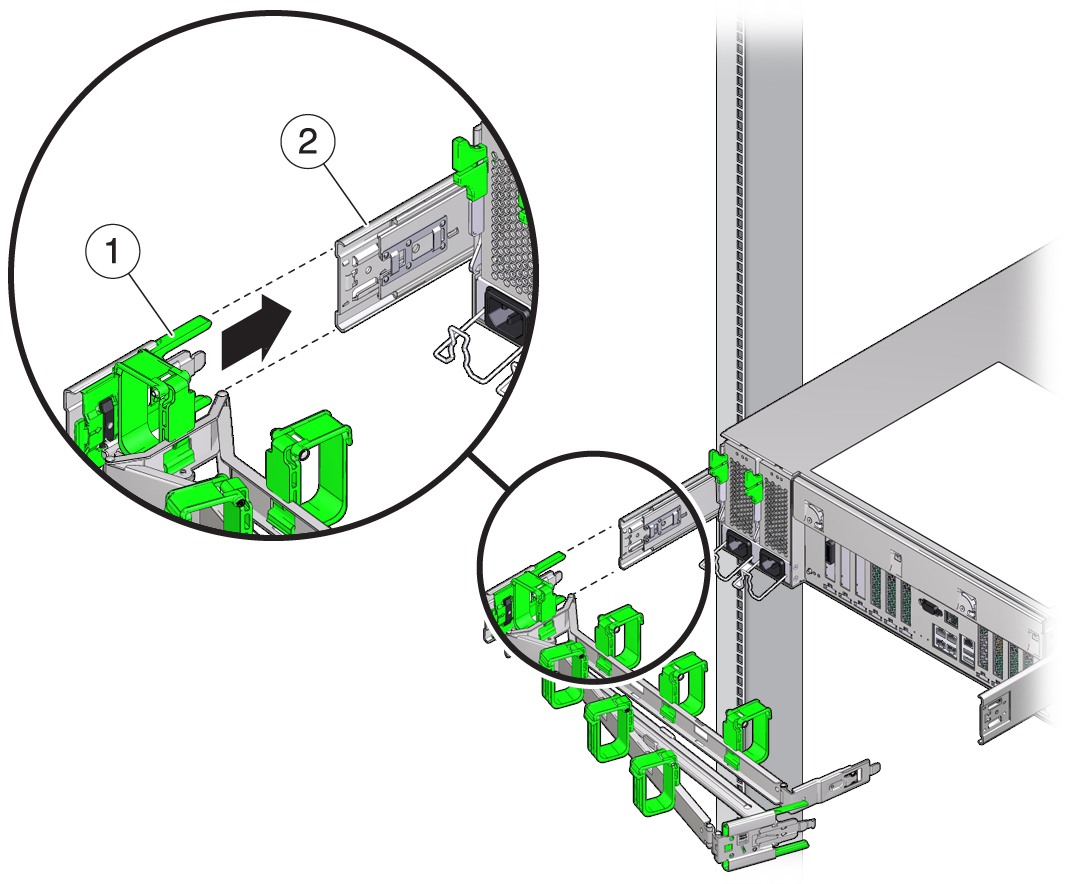
- Install and route cables to your server.
-
If required, re-attach the cable hook and loop straps to the CMA, and press them into place to
secure the cables.
For best results, place three evenly spaced cable straps on the rear-facing side of the CMA and three cable straps on the side of the CMA nearest the server.