UEFI Mode BIOS Setup Utility Screens
This section shows the BIOS screens specific to UEFI mode.
Advanced Screen (UEFI)
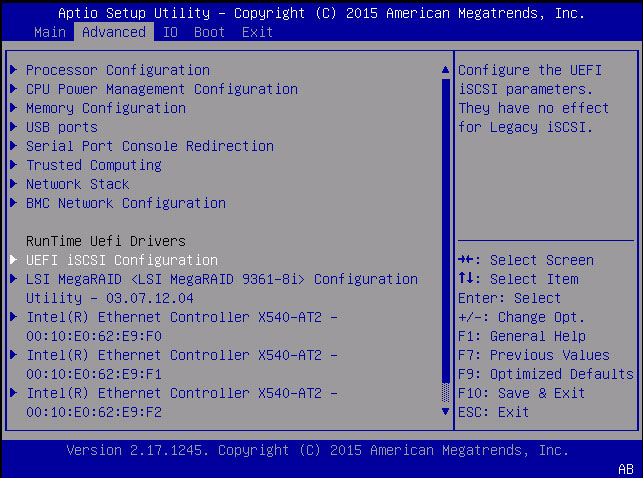
Keywords: Advanced, processor configuration, CPU power management configuration, USB ports, serial port console redirection, trusted computing, network stack, legacy iSCSI, BMC network configuration, RunTime UEFI drivers, UEFI iSCSI configuration, LSI MegaRAID Configuration, Intel Ethernet Controller
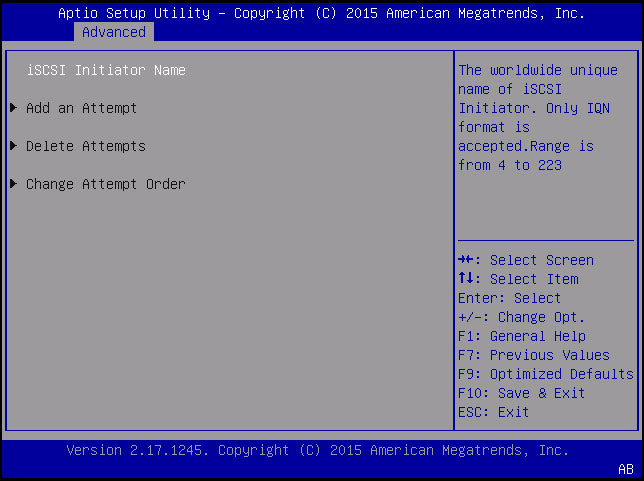
Keywords: iSCSI Initiator Name, Add an attempt, Delete attempts, Change attempt order
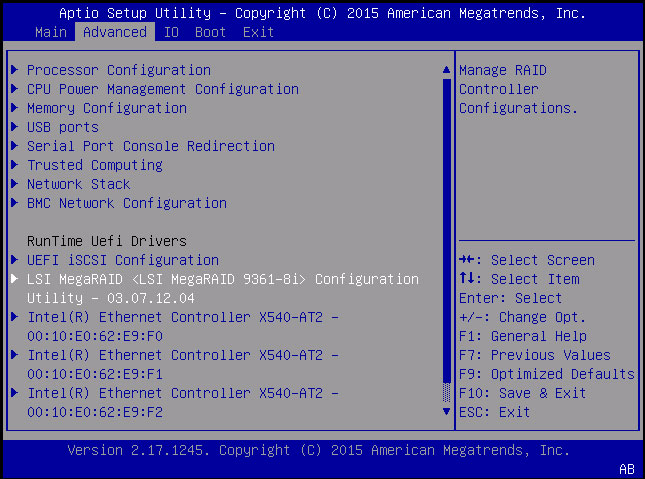
Keywords: Advanced, processor configuration, CPU power management configuration, USB ports, serial port console redirection, trusted computing, network stack, legacy iSCSI, BMC network configuration, RunTime UEFI drivers, UEFI iSCSI configuration, LSI MegaRAID Configuration, Intel Ethernet Controller
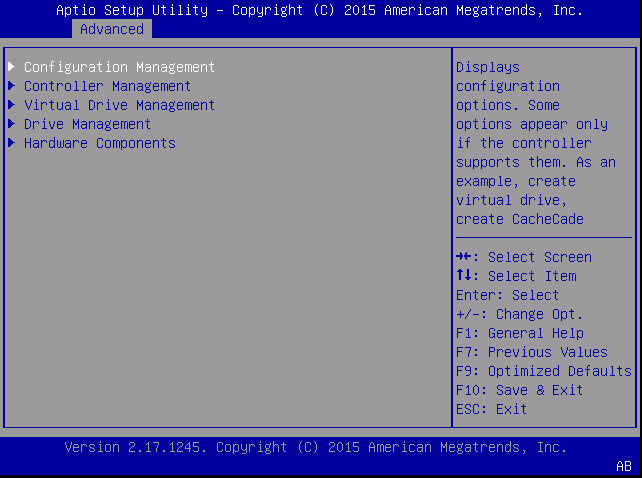
Keywords: Advanced, Configuration management, Controller management, Virtual drive management, Drive management, Hardware components
Note - The above configuration options, too numerous to list here, are described in the MegaRAID User's Guide. Refer to: http://www.lsi.com/sep/Pages/oracle/index.aspx
Boot Screen (UEFI)
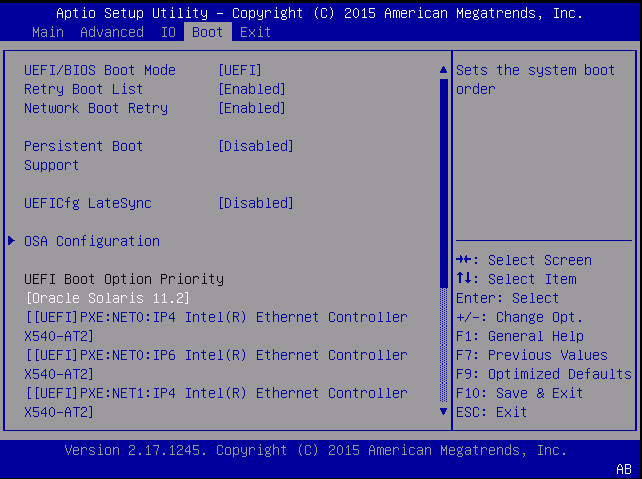
Keywords: UEFI/BIOS Boot Mode, Retry Boot List, Network Boot Retry, Persistent Boot Support, UEFICfg LateSync, OSA Configuration, UEFI Boot Option Priority