Fault Remind Circuits and Internal Fault Indicator Locations
This section describes the locations of the system Fault Remind circuit components:
System Fault Remind Button and Charge Status Indicator
The Fault Remind Button is located on the divider between the cooling zone 1 and cooling zone 2. The Charge Status Indicator is located next to the button.
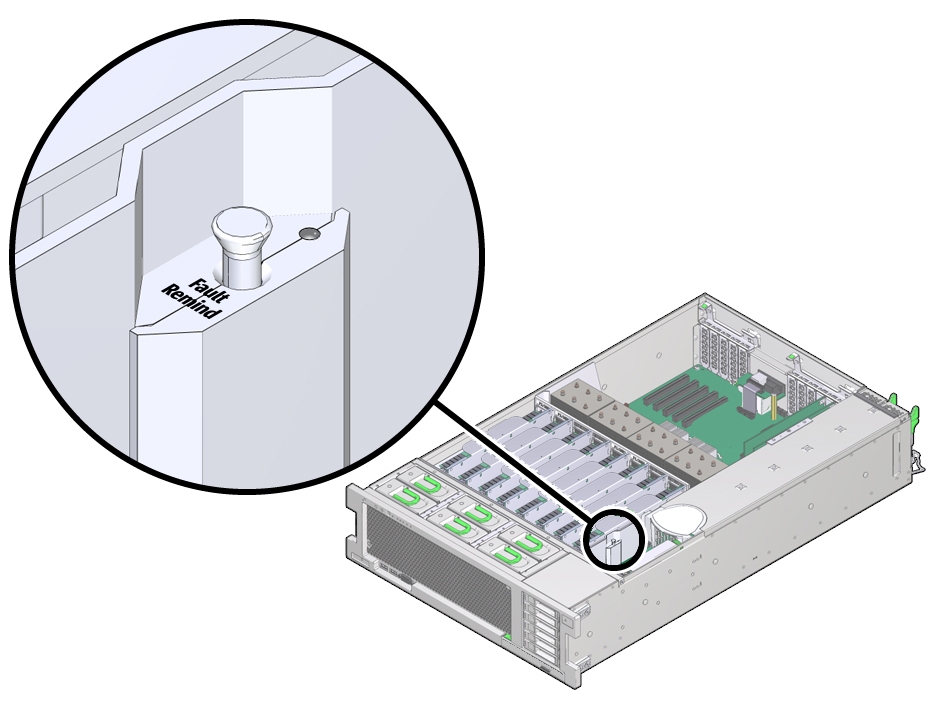
Memory Riser Card and CPU Fault Indicators
The memory riser card Fault indicators are visible through the small hole on top of the card.
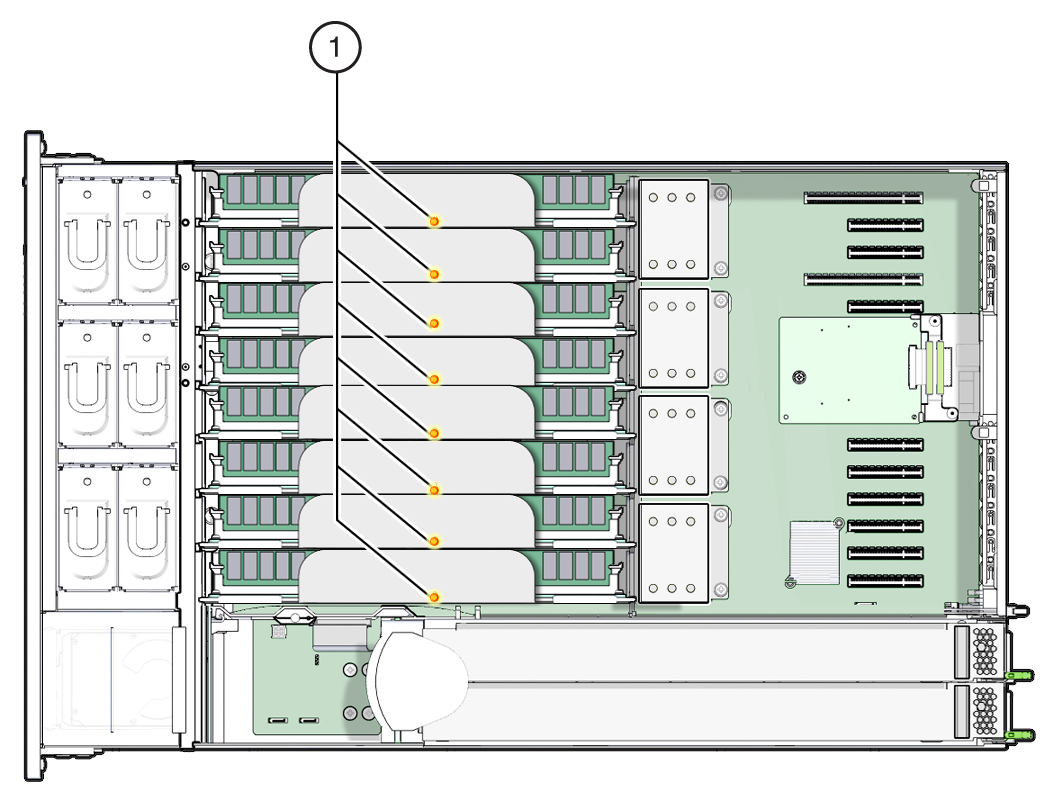
|
CPU Fault Indicators
The CPU Fault indicators are located on the motherboard between the memory riser cards and the CPU. To see a lit CPU Fault indicator, look down from the top of the server and sight through the memory riser cards and the support bracket near the CPU. The following illustration shows the location of the CPU Fault indicators.
Note - When a CPU fails the fault indicators of its two memory riser cards also light, making it easier to identify the failed CPU.
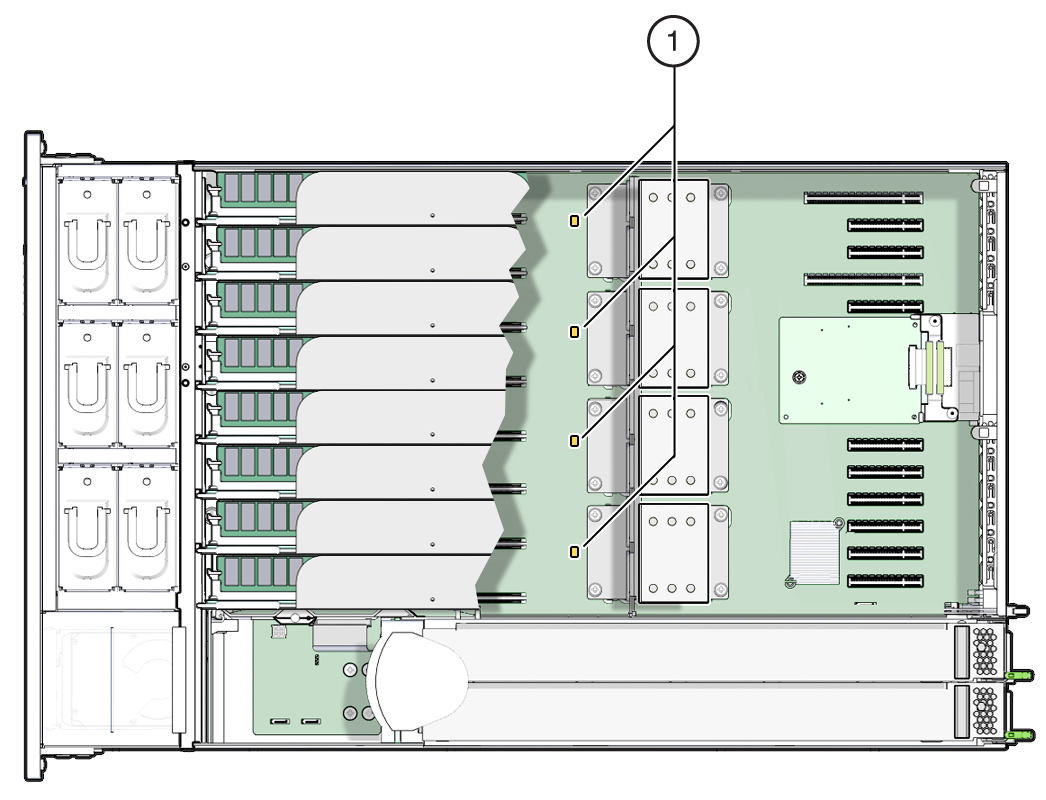
|