Cooling Subsystem
Use the Oracle Integrated Lights Out Manager (ILOM) Cooling page to view the health and number of fans installed in your system. Additionally, you can view the server inlet and exhaust temperatures. Review the Fans table for details about the health and location of individual fans.
System cooling air flows from front to back. Primary cooling is provided by eight redundant front panel accessible 100 watt hot-swappable cooling fan modules.
To maintain the integrity of the chassis cooling system, ensure that:
-
Empty slots have filler panels. All necessary fillers ship with the system.
-
Each drive bay contains a storage device or a drive slot filler.
-
All DPCCs are installed regardless of whether they contain a card or not.
-
Both fan frames are populated with fan modules.
-
All CMOD processors have a heatsink.
-
Each SMOD bay has an SMOD.
-
All four power supplies are installed.
Cooling Zones
The server has five front-to -back cooling zones. The cooling zones are numbered from left to right (from the front of the server) as zone 0 to zone 4.
The airflow cooling in zone 0 is concentrated through the power supplies (PSs) and is provided by the internal PS fan modules. In a 4-socket configuration, zones 1 and 2 operate independently from zones 3 and 4.
The fan modules (FM0- FM7) provide the airflow for cooling zones 1-4. Each zone has a pair of dedicated FMs:
-
Zone 1 airflow cooling is concentrated on the CPU modules (CMODs) CMOD0 and CMOD1 and is provided by FM0 and FM1.
-
Zone 2 airflow cooling is concentrated on CMOD2 and CMOD3 and is provided by FM2 and FM3.
-
Zone 3 airflow cooling is concentrated on CMOD4 and CMOD5 and is provided by FM4 and FM5.
-
Zone 4 airflow is concentrated on CMOD6 and CMOD7 and is provided by FM6 and FM7.
Note - In a four-CMOD server configuration, the fan modules for cooling zones 3 and 4 are not powered. However, to maintain the integrity of the cooling subsystem, FMs 4-7 must be installed in the server.
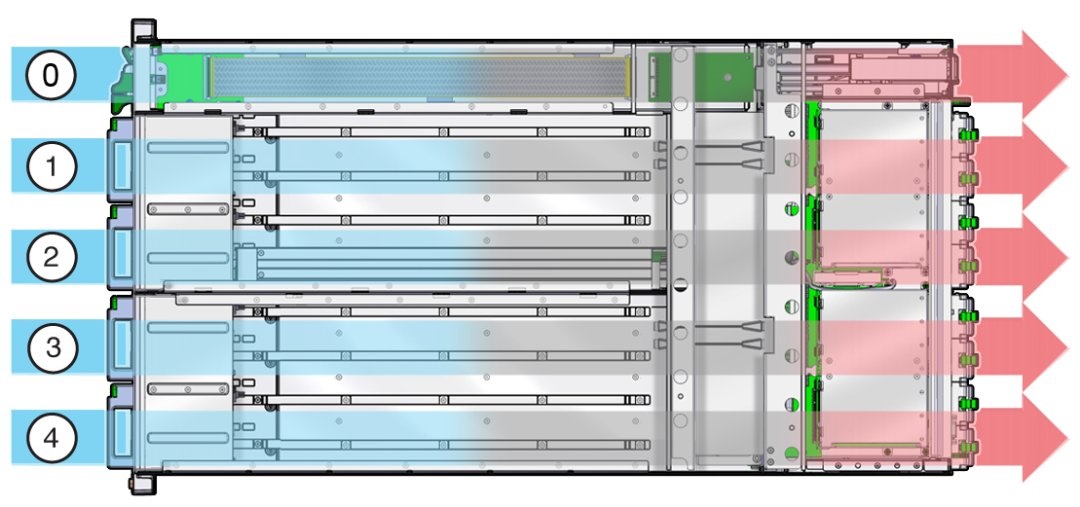
|
Cooling Fan Power
Power for the internal PSU cooling fans (zone 0) is provided by the PSUs. Power for the fan modules (zones 1-4) is supplied by CMOD0, CMOD2, CMOD4, and CMOD6.
-
The chassis cooling fans operate only when the chassis is in Main power mode (see Power Control, Shutdown, and Reset States).
-
The PSU fans operate when the system is in Main power or Standby power mode.
The following table lists the CMODs and the fan modules to which they supply power.
|
Note - The fan power connectors for CMODs in slots 1, 3, 5, and 7 are not used.
Fan Module Redundancy
The eight fan modules (FMs) provide airflow for chassis cooling zones 1-4. For redundancy, each zone has two dedicated FMs. Replace a failed fan module immediately. The FMs are hot-serviceable.
 | Caution - Data Loss. Do not remove more than one fan module from a column while the system is in Main power mode. This action removes power from the CMODs and causes an immediate shutdown. On an eight-CMOD system, this applies to all fan modules. On a four-CMOD system, this applies to the fan modules in the left-hand fan frame. |
For FM reference and servicing information, see Servicing Fan Modules (CRU) and Fan Frames (CRU).