Fan Module (FM) Indicators
Each fan module (FM) has two indicators arranged in a single row and from left to right as shown in the following figure of the front of the FM.
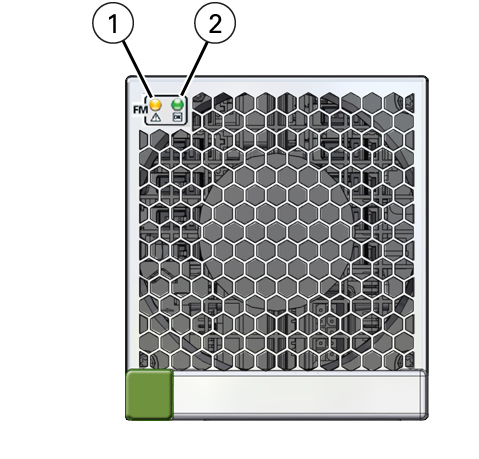
|
Each fan module (FM) has two indicators arranged in a single row and from left to right as shown in the following figure of the front of the FM.
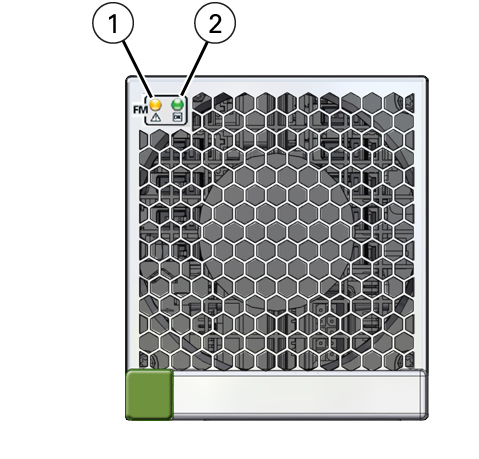
|