Install the CMOD Cover
 | Caution - These procedures require that you handle components that are sensitive to electrostatic discharge. This sensitivity can cause the components to fail. To avoid damage, ensure that you follow antistatic practices as described in Electrostatic Discharge and Static Prevention Measures. |
- To install the CMOD top cover, position it over the CMOD chassis, with the green button at the front.
- Set the cover on the chassis, leaving a gap of approximately 1 inch (25 mm) between the leading edge of the cover and the front of the CMOD.
- Ensure that the edges of the cover encapsulate the edges of the chassis, and that the pins in the cover are aligned with the slots in the chassis sidewall.
-
Slide the cover toward the front of the CMOD until it locks into
place.
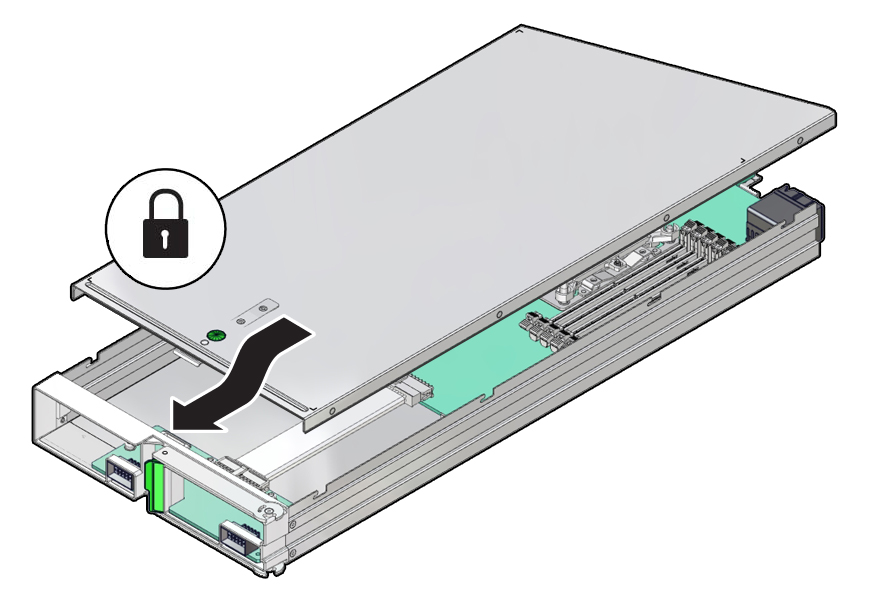
This action is accompanied by a click sound.