Install the System Battery
Perform this procedure to access and install the battery when instructed by service personnel. This is an internal component accessible from the back of the server by removing SMOD0 and SMOD1.
-
Prepare the server for cold service.
This is a cold-service component. Power down the system and disconnect the AC power cables from the server before performing this procedure.
-
Remove the SMOD.
See Remove an SMOD.
- Set the SMOD on a flat surface with the front side facing toward you.
- Close the SMOD handles.
- Unpack the replacement battery.
-
To orient the replacement battery, ensure that the positive (+) side
of the battery is facing toward the inside of the SMOD.
Make sure the positive pole (+) is facing toward the inside of the SMOD.
-
Press the new battery into the battery retainer.
To install the battery, set it in the holder and push it in until the battery snaps into place.
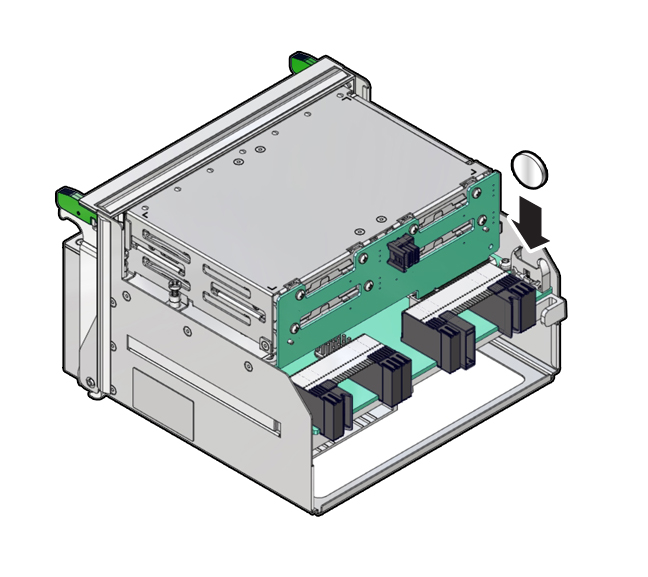
Note - If disconnected during battery removal, reconnect the auxiliary signal cable to the disk backplane and the SAS cables to the Internal HBA. - Ensure that the battery is properly seated in its holder and the polarity is correct.
-
Install the SMOD.
See Install an SMOD.
- Repeat these steps for another SMOD as required.
-
Prepare the server for operation.
Verify that the power supply AC OK LEDs are lit.
- If necessary, once the server is operational, access the BIOS Setup Utility to set the clock.
-
If the service processor is not configured to use NTP, you must do one
of the following:
-
Reset the Oracle ILOM SP clock using the Oracle ILOM CLI or the web interface.
Refer to the Oracle Integrated Lights Out Manager (ILOM) 4.0 Documentation Library at https://www.oracle.com/goto/ilom/docs.
-
Use the BIOS Setup Utility to reprogram the host clock.
Refer to the Oracle X7 Series Servers Administration Guide at https://www.oracle.com/goto/x86admindiag/docs.
Note - If the service processor is configured to synchronize with a network time server using the Network Time Protocol (NTP), the Oracle ILOM SP clock will be reset as soon as the server is powered on and connected to the network; otherwise, proceed to the next step. -