Install the Internal USB Drive
Perform this procedure to access and install the internal USB flash drive when instructed by service personnel. This is an internal component accessible from the back of the server by removing SMOD0 and SMOD1.
-
Prepare the server for cold service.
This is a cold-service component. Power down the system and disconnect the AC power cables from the server before performing this procedure.
-
Remove the SMOD.
See Remove an SMOD.
- Set the SMOD on a flat surface with the front side facing toward you.
- Close the SMOD handles.
- Rotate the SMOD 180 degrees so the back (connector) side is facing toward you.
-
Turn the SMOD upside down and locate the HBA card.
Note - The connector (back) side of the SMOD should still be facing you.The internal USB flash drive port is located inside SMOD0 or SMOD1 next to the HBA card.
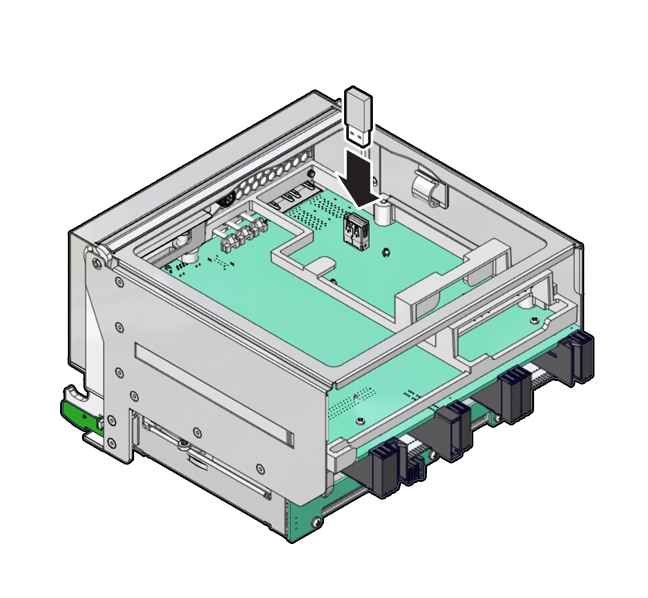
- Insert the drive into the USB slot.
-
Install the SMOD.
See Install an SMOD.
- Repeat these steps for another SMOD as required.
- Prepare the server for operation.