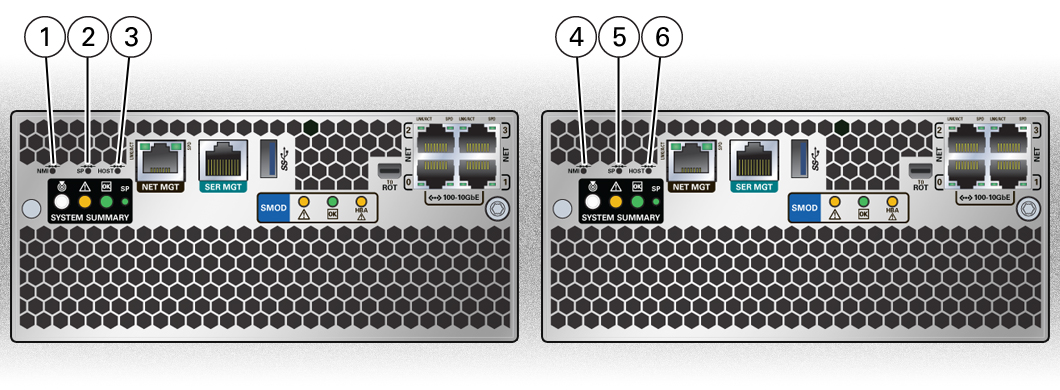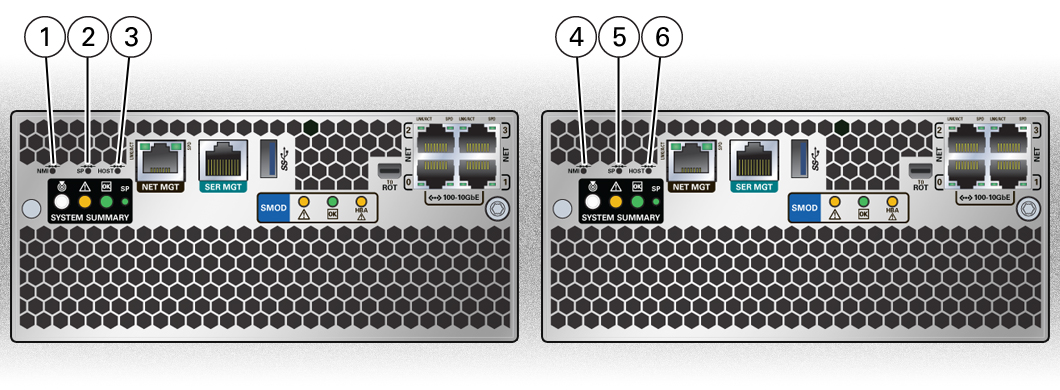Back Panel Pinhole Switches
This section shows the location of the back panel pinhole switches.
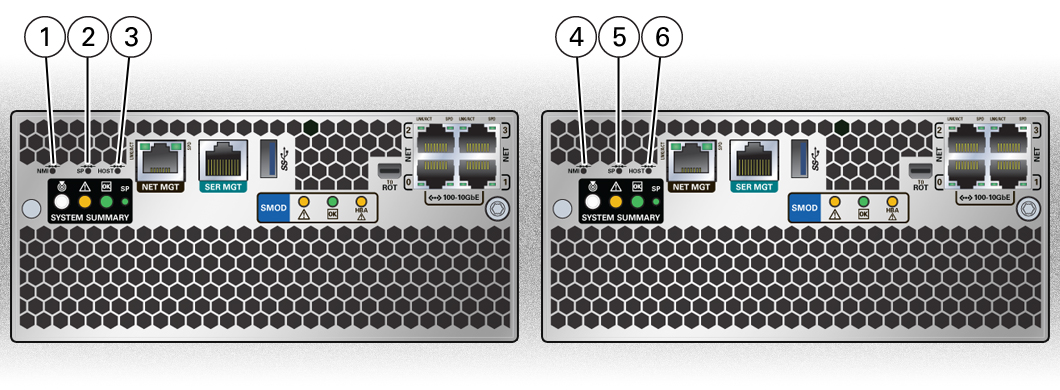
|
|
|
|
|
1
|
Non-maskable Interrupt (NMI) button (recessed)
SMOD0
|

|
Do not press. This button is used by Oracle Service
personnel only and requires a stylus.
|
|
2
|
SP Reset button (recessed) SMOD0
|

|
Performs an immediate System A (SMOD0) SP reboot and
requires a stylus.
|
|
3
|
Host Warm Reset button (recessed) SMOD0
|

|
Performs an immediate System A (SMOD0) host reboot and
requires a stylus.
|
|
4
|
Non-maskable Interrupt (NMI) button (recessed)
SMOD1
|

|
Do not press. This button is used by Oracle Service
personnel only and requires a stylus.
|
|
5
|
SP Reset button (recessed) SMOD1
|

|
Performs an immediate System B (SMOD1) SP reboot and
requires a stylus.
|
|
6
|
Host Warm Reset button (recessed) SMOD1
|

|
Performs an immediate System B (SMOD1) host reboot and
requires a stylus.
|
|