Remove the HBA Card
Perform this procedure to replace the HBA card. This is an internal component that is accessible from the back of the server by removing the SMOD. The host bus adapter (HBA) card is installed in an internal PCIe slot mounted on the SMOD motherboard.
-
Prepare the server for cold service.
This is a cold-service component. Power down the system and disconnect the AC power cables from the server before performing this procedure.
-
Remove the SMOD.
See Remove an SMOD.
- Set the SMOD on an ESD-safe flat surface with the front side facing toward you.
- Close the SMOD handles.
- Rotate the SMOD 180 degrees so the back (connector) side is facing toward you.
-
Turn the SMOD upside down and locate the HBA PCIe card.
Note - The connector (back) side of the SMOD should still be facing you.The HBA is located inside the SMOD enclosure and is accessible through the an upward-facing opening.
-
Disconnect the Energy Storage Module (ESM) extension cable connector
from the HBA connector.
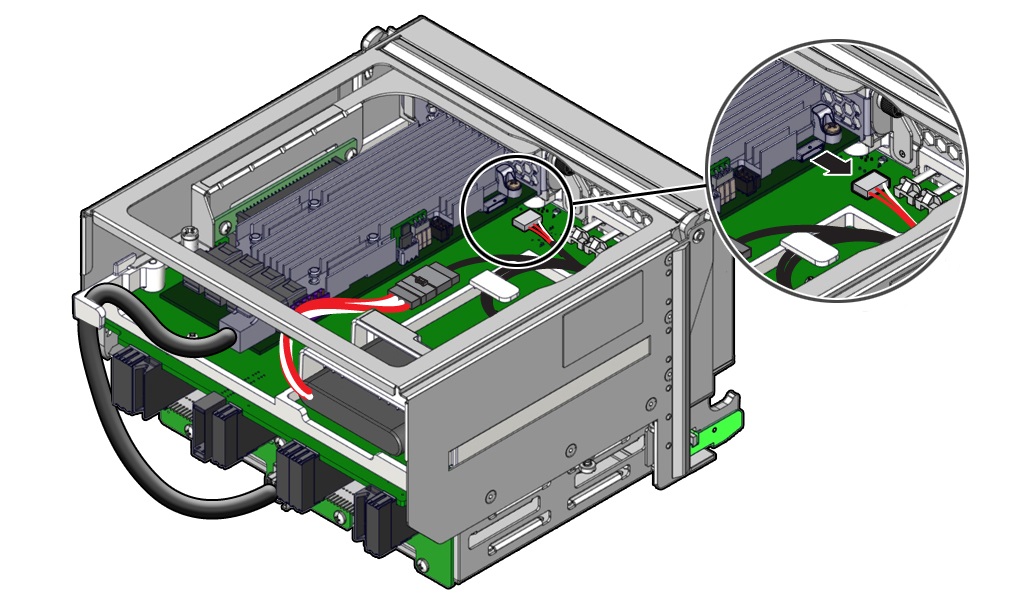
-
Rotate the green thumbscrew that secures the release handle [1], then
pull the release handle out away from the HBA card and down to unlock
the HBA card [2].
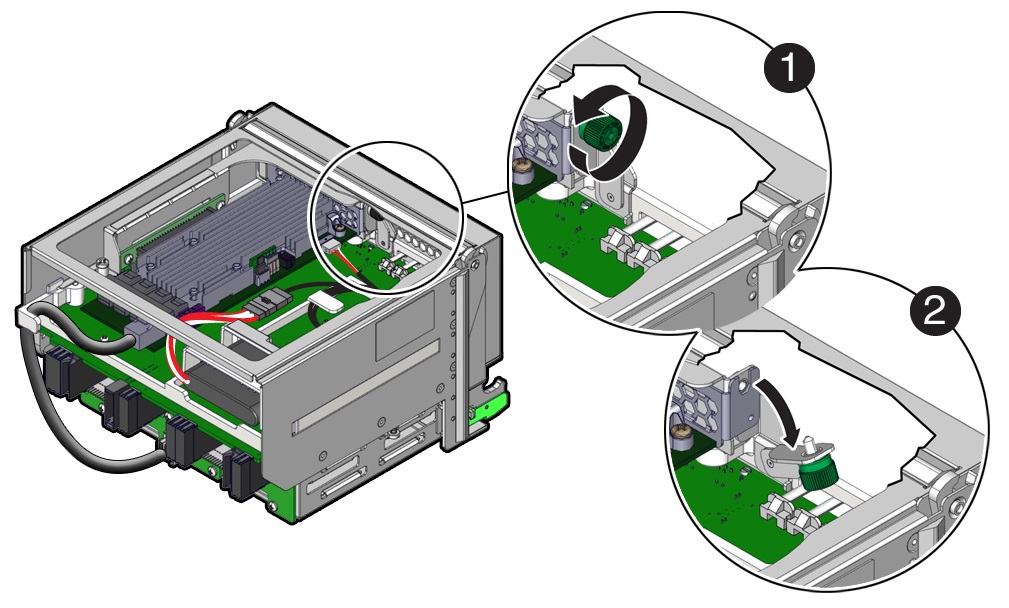
-
Disconnect the SAS storage drive backplane cable from the HBA card
connector labeled C0 [1].
One cable with mini SAS connectors connects the HBA to the storage drive backplane.
Note - Do not disconnect the SAS storage drive backplane cable from the SMOD drive backplane connector. -
Disconnect the HBA card from its connector on the SMOD motherboard
riser [2].
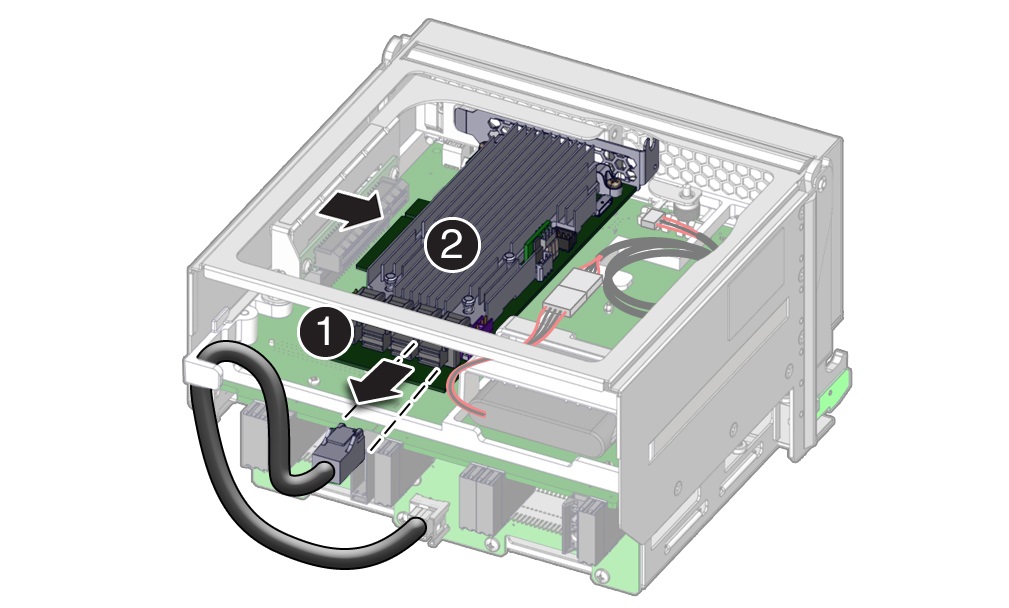
-
Remove the HBA card from the SMOD.
Place it on an anti-static mat.