Verify the Current Socket Mode Configuration
-
Verify that the server socket mode is operational using one of the following
methods:
-
System A or System B SP Oracle ILOM CLI
-
Display the socket mode configuration using Oracle ILOM
CLI.
For more information, see Using Oracle ILOM in Oracle Server X7-8 Installation Guide.
-
Log in to the System A or System B SP Oracle ILOM CLI.
Log in as a user with root or administrator privileges. For example:
ssh root@ipaddress
Where ipaddress is the IP address of the server SP.
The Oracle ILOM CLI prompt appears: ->
-
Log in to the System A Oracle ILOM command-line
interface (CLI), and type the following command at the
Oracle ILOM prompt:
-> show /SP/Policy ENABLE_8_SOCKET_MODE /SP/policy Properties: ENABLE_8_SOCKET_MODE = disabled
-
Log in to the System A or System B SP Oracle ILOM CLI.
-
Display the socket mode configuration using Oracle ILOM
CLI.
-
System A or System B Oracle ILOM Diag shell using hwdiag
commands
-
Display the current system configuration using the hwdiag
command.
The hwdiag commands are accessed from the Oracle ILOM Diag shell. For information about the Diag shell and how to use the hwdiag commands, see Troubleshooting Using Diagnostic Tools.
-
Enter the Oracle ILOM Diag shell. From the Oracle ILOM
command-line interface (CLI), type:
-> start /SP/diag/shell Are you sure you want to start /SP/diag/shell (y/n) ? y
-
Display system summary information. Type:
diag> hwdiag system summary
The system returns summary information. For example, for a server configured in single 4-socket server mode, output similar to the following is displayed:
diag> hwdiag system summary HWdiag (Diag Shell) - Build Number 121981 (Oct 17 2017, 16:37:05) Current Date/Time: Oct 25 2017, 10:08:53 This is a X7-8A. Platform ORACLE SERVER X7-8 ILOM Firmware Date: Tue Oct 17 16:51:34 PDT 2017, Version: 4.0.2.0(r121981) SP Pilot4 Revision: A2 CPLD SMOD0 Version - 38.28 CMOD0 Version - 38.28 CMOD1 Version - 38.28 CMOD2 Version - 38.28 CMOD3 Version - 38.28 BIOS Version - 47020200 MRC Version - 147.52.015 CPUs 4 Intel(R) Xeon(R) Platinum 8160 CPU @ 2.10GHz, H Stepping Memory 48 DIMM(s), Total Size: 3072.00 GB Fans FM0 FM1 FM2 FM3 PS2 PS3 PSUs PSU2 PSU3 Disks HDD0 HDD1 HDD2 PCIe SMOD0 DMI : x4 @ 8.0GT/s Vendor: 8086 (Intel Corporation), Device: 2020 PCIE slot2: x8 @ 8.0GT/s Vendor: 8086 (Intel Corporation), Device: 1589 (Oracle Quad Port 10GBase-T Adapter) SMOD0 HBA : x8 @ 8.0GT/s Vendor: 1000 (LSI Logic / Symbios Logic), Device: 00CE (Oracle Storage 12 Gb SAS PCIe HBA, 16 port, RAID, internal) PCIE slot1: x8 @ 8.0GT/s Vendor: 8086 (Intel Corporation), Device: 1589 (Oracle Quad Port 10GBase-T Adapter) PCIE slot4: x8 @ 8.0GT/s Vendor: 8086 (Intel Corporation), Device: 1583 (Oracle Quad 10 Gb or Dual 40 Gb Ethernet Adapter) SMOD0 PCH : x8 @ 8.0GT/s Vendor: 8086 (Intel Corporation), Device: 37C0 PCIE slot3: x8 @ 8.0GT/s Vendor: 14E4 (Broadcom Corporation), Device: 16D7 (Oracle Dual Port 25 Gb Ethernet Adapter) PCIE slot6: x8 @ 8.0GT/s Vendor: 1077 (QLogic Corp.), Device: 2261 (Oracle Storage Dual-Port 32Gb Fibre Channel PCIe Low Profile HBA, Qlogic) PCIE slot5: x8 @ 8.0GT/s Vendor: 8086 (Intel Corporation), Device: 1583 (Oracle Quad 10 Gb or Dual 40 Gb Ethernet Adapter) PCIE slot8: x8 @ 8.0GT/s Vendor: 10B5 (PLX Technology, Inc.), Device: 8718 (Oracle Flash Accelerator F640 PCIe Card: 6.4 TB, NVMe PCIe 3.0) PCIE slot7: x8 @ 8.0GT/s Vendor: 15B3 (Mellanox Technologies), Device: 1003 (Oracle Dual Port QDR InfiniBand Adapter M3) SP : x1 @ 2.5GT/s Vendor: 19A2 (Emulex Corporation), Device: 0120 (ILOM Embedded Processor) diag> -
To display detailed system configuration information,
type:
diag> hwdiag system info
For a server configured in single 4-socket server mode, output similar to the following is displayed:
diag> hwdiag system info HWdiag - Build Number 121771 (Oct 07 2017, 08:56:11) Current Date/Time: Nov 02 2017, 01:15:18 This is a X7-8A. Platform ORACLE SERVER X7-8 ILOM Firmware Date: Fri Oct 6 18:09:53 PDT 2017, Version: 4.0.0.31(r121771) SP Pilot4 Revision: A2 SMOD SMOD0 Revision - P1.L SP Debug Jumper: Installed CMOD Revisions - P1.L CMODs Present: 0 1 2 3 PCIe Slots Populated: 5 6 7 8 PCIe Slots Disabled: PCIe Slots with ROT Devices: Lockdown Mode: Disabled ROT Cable: Not Installed CPLD SMOD0 Version - 38.28 CMOD0 Version - 38.28 CMOD1 Version - 38.28 CMOD2 Version - 38.28 CMOD3 Version - 38.28 BIOS Version - 47017600 MRC Version - This selection requires HOST Power to be ON ... Microcode Version - This selection requires HOST Power to be ON ... Last known port80 code: 2017-11-01 20:09:16.672769: 000000B7 AMI: Config uration Reset (reset of NVRAM settings) | Intel: STS_CHANNEL_TRAINING CPU 0 This selection requires HOST Power to be ON ... CPU 1 This selection requires HOST Power to be ON ... CPU 2 This selection requires HOST Power to be ON ... CPU 3 This selection requires HOST Power to be ON ... PCH This selection requires HOST Power to be ON ... Memory CPU 0 Memory Devices Location Mfg Size(GB) Rank Width Speed(MT/s) Chan Dimm Ena bled-Ranks /SYS/CMOD0/P0/D0 Samsung 64.00 Quad x4 * * * /SYS/CMOD0/P0/D2 Samsung 64.00 Quad x4 * * * /SYS/CMOD0/P0/D4 Samsung 64.00 Quad x4 * * * /SYS/CMOD0/P0/D7 Samsung 64.00 Quad x4 * * * /SYS/CMOD0/P0/D9 Samsung 64.00 Quad x4 * * * /SYS/CMOD0/P0/D11 Samsung 64.00 Quad x4 * * * Total memory populated on CPU 0: 384.00 GB CPU 1 Memory Devices Location Mfg Size(GB) Rank Width Speed(MT/s) Chan Dimm Ena bled-Ranks /SYS/CMOD1/P1/D0 Samsung 64.00 Quad x4 * * * /SYS/CMOD1/P1/D2 Samsung 64.00 Quad x4 * * * /SYS/CMOD1/P1/D4 Samsung 64.00 Quad x4 * * * /SYS/CMOD1/P1/D7 Samsung 64.00 Quad x4 * * * /SYS/CMOD1/P1/D9 Samsung 64.00 Quad x4 * * * /SYS/CMOD1/P1/D11 Samsung 64.00 Quad x4 * * * Total memory populated on CPU 1: 384.00 GB CPU 2 Memory Devices Location Mfg Size(GB) Rank Width Speed(MT/s) Chan Dimm Ena bled-Ranks /SYS/CMOD2/P2/D0 Samsung 64.00 Quad x4 * * * /SYS/CMOD2/P2/D2 Samsung 64.00 Quad x4 * * * /SYS/CMOD2/P2/D4 Samsung 64.00 Quad x4 * * * /SYS/CMOD2/P2/D7 Samsung 64.00 Quad x4 * * * /SYS/CMOD2/P2/D9 Samsung 64.00 Quad x4 * * * /SYS/CMOD2/P2/D11 Samsung 64.00 Quad x4 * * * Total memory populated on CPU 2: 384.00 GB CPU 3 Memory Devices Location Mfg Size(GB) Rank Width Speed(MT/s) Chan Dimm Ena bled-Ranks /SYS/CMOD3/P3/D0 Samsung 64.00 Quad x4 * * * /SYS/CMOD3/P3/D2 Samsung 64.00 Quad x4 * * * /SYS/CMOD3/P3/D4 Samsung 64.00 Quad x4 * * * /SYS/CMOD3/P3/D7 Samsung 64.00 Quad x4 * * * /SYS/CMOD3/P3/D9 Samsung 64.00 Quad x4 * * * /SYS/CMOD3/P3/D11 Samsung 64.00 Quad x4 * * * * Total memory populated on CPU 3: 384.00 GB Total memory populated in system: 1536.00 GB Fans FM0 FM1 FM2 FM3 PS2 PS3 PSUs PSU2 PSU3 Disks HDD0 HDD1 HDD2 HDD3 PCIe This selection requires HOST Power to be ON ... This selection requires HOST Power to be ON ... Host Network Ports SMOD0 Net0 status: UP, speed: 1000BASE-T, duplex: full Net1 status: DOWN Net2 status: UP, speed: 1000BASE-T, duplex: full Net3 status: UP, speed: 1000BASE-T, duplex: full diag>
-
Enter the Oracle ILOM Diag shell. From the Oracle ILOM
command-line interface (CLI), type:
-
Display the current system configuration using the hwdiag
command.
-
System A or System B SP Oracle ILOM web interface
-
Verify the System A or System B server components, firmware
version, and system status using the Oracle ILOM Summary
Information page.
-
Log in to the System A or System B SP Oracle ILOM web
interface.
Open a browser and type in the IP address of the server SP. Enter a user name (with administrator privileges) and password at the Login screen. The Summary Information page appears.
-
View system details, as required.
On the Summary Information page, you can view general system information and identify system status. The Status table lists server components that require service.
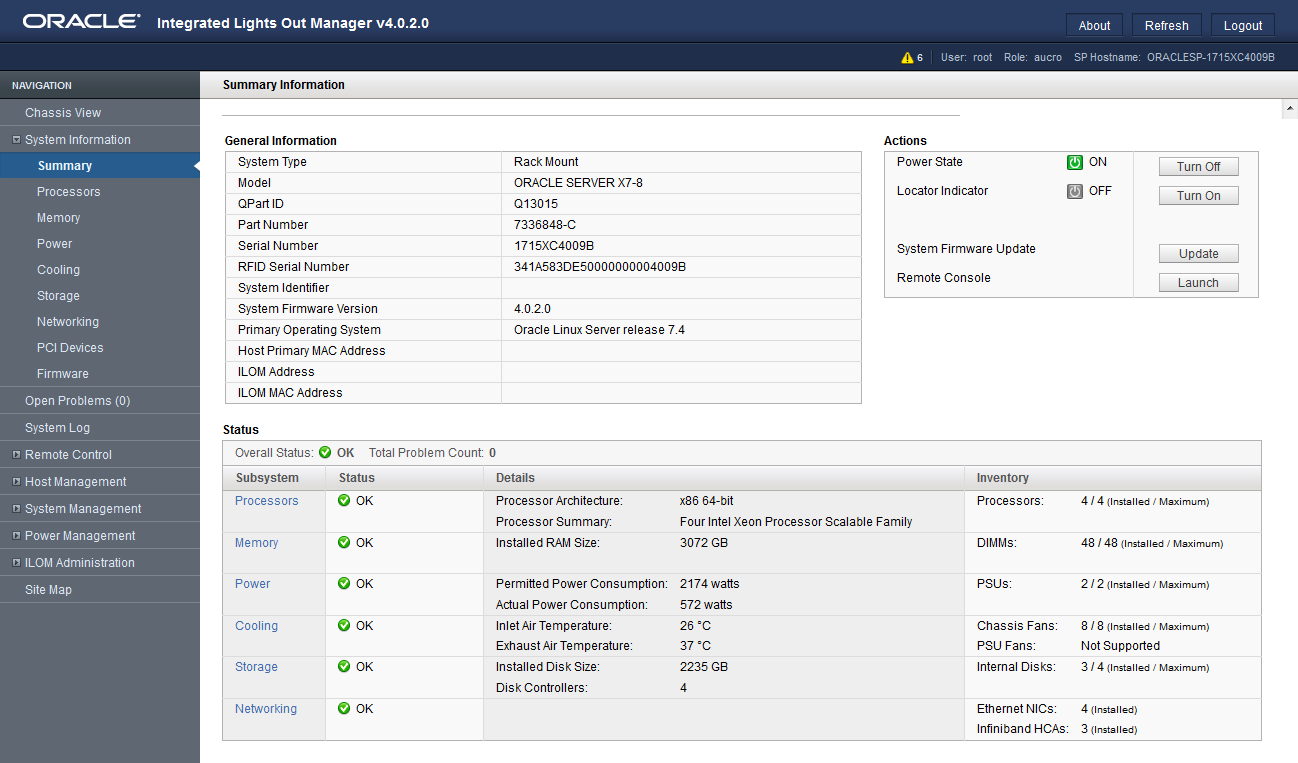
-
Log in to the System A or System B SP Oracle ILOM web
interface.
-
Verify the System A or System B server components, firmware
version, and system status using the Oracle ILOM Summary
Information page.
-
LED indicators on the front panel indicator module (FIM)
-
Verify the server status using the LED indicators on the front
panel indicator module (FIM).
The FIM is located at the top left corner of the server, as viewed from the front of the server.
-
For single 4-socket mode: The FIM provides controls
and indicators for System A (SMOD0) only. System B
(SMOD1) buttons and indicators are not operational.
For single 4-socket mode FIM controls and indicators, see Single 4-Socket (1x4) Server.
-
For dual 4-socket (2x4) mode: The FIM provides
controls and indicators for System A (SMOD0) and System
B (SMOD1).
For dual 4-socket (2x4) FIM controls and indicators, see Dual 4-Socket (2x4) Servers.
-
For single 8-socket mode: The FIM provides controls
and indicators for System A (SMOD0) only. System B
(SMOD1) buttons and indicators are not operational.
For single 8-socket mode FIM controls and indicators, see Single 8-Socket (1x8) Server.
For information about how to interpret the FIM LED indicators, see Front Indicator Module (FIM) Panel.
-
For single 4-socket mode: The FIM provides controls
and indicators for System A (SMOD0) only. System B
(SMOD1) buttons and indicators are not operational.
-
Verify the server status using the LED indicators on the front
panel indicator module (FIM).
-
System A or System B SP Oracle ILOM CLI