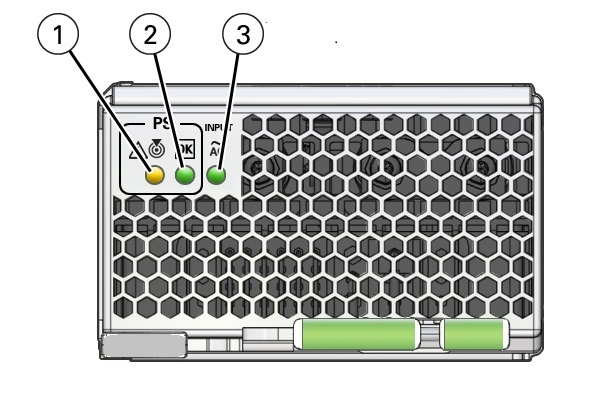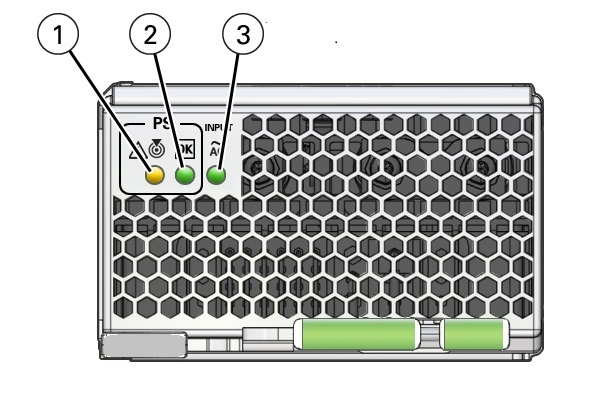Power Supply (PS) Indicators
Each power supply (PS) has three indicators arranged in a single row from left to
right. Power supplies for System A are PS2 and PS3. Power supplies for System B are
PS0 and PS1.
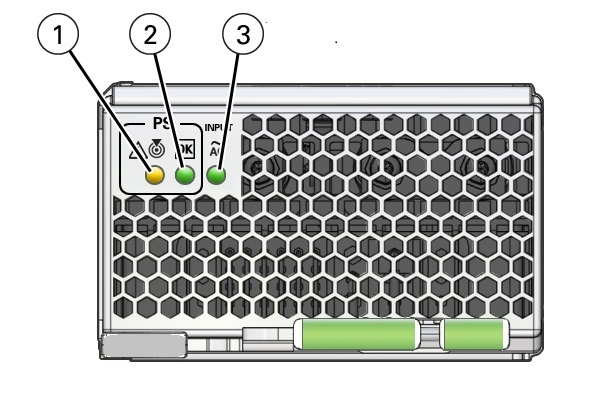
|
|
|
|
|
1
|
Locate button/LED
Fault-Service Required
|


Amber
|
Indicates the location of the power supply in the
server:
-
Off – Power supply is operating normally,
-
Fast blink – Use Oracle ILOM to activate this
LED to enable you to locate a power supply quickly and
easily.
-
Steady On –Lights steady on when the power
supply is in a fault state.
|
|
2
|
OK
Power Supply OK LED
|

Green
|
Indicates the functional state of the power supply:
Note -
Oracle ILOM signals a fault on any installed power supply
that is not connected to an AC power source, since it might
indicate a loss of redundancy.
|
|
3
|
AC OK LED
|
Input ~AC
Green
|
Indicates the operational state of the power supply:
|
|