Install a PCIe Card
To access a PCIe card, you must first remove its DPCC (see Remove a DPCC). One or two PCIe cards can be installed in each Dual PCIe Card Carrier (DPCC).
Perform this procedure when replacing a PCIe card or when changing its configuration.
-
Prepare the server for hot service.
See Preparing the Server for Component Replacement.
Note - This procedure can also be completed as a cold service procedure. - Identify the DPCC PCIe slot.
-
If necessary, remove the DPCC.
See Remove a DPCC.
- Orient the DPCC so that the hinge is to the left.
- To open the top of the DPCC, lift the release tab at the non-hinged end of the lid and rotate the lid up.
-
Ensure that the DPCC top cover is open.
The top of the DPCC is hinged at one end. To open, lift the tab on the non-hinged end.
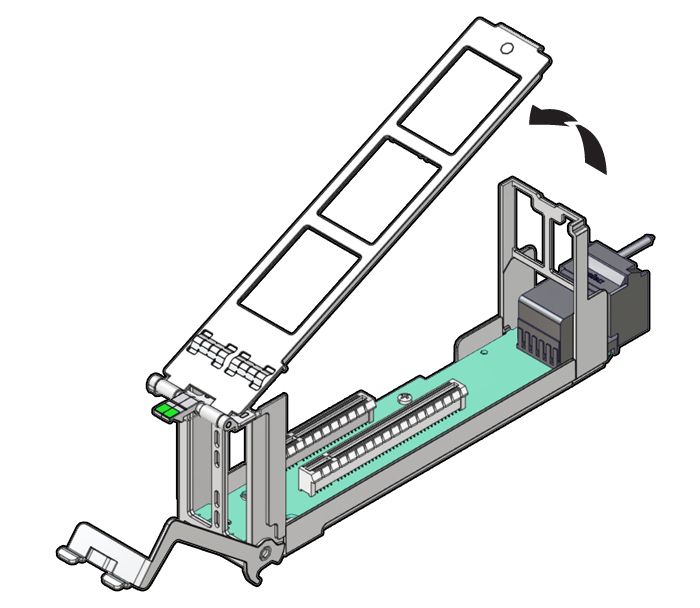
- Remove the filler, as required.
-
Orient the PCIe card with the edge (or bus) connector facing down and the
IO (or cable connector) facing to the left.
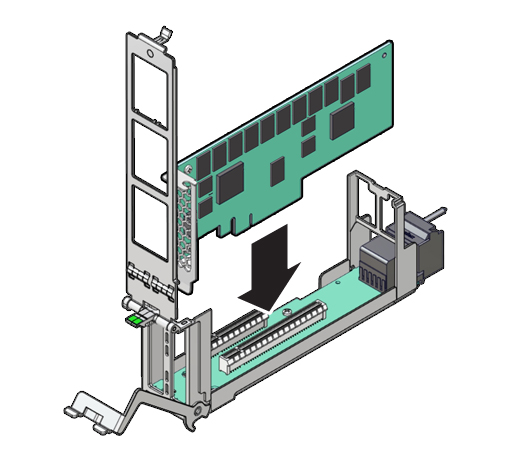
- To install the card, align the edge connector with the slot in the DPCC and push the card down into the slot.
-
To close the top of the DPCC, rotate it to the right, ensuring the clip on
the edge of the top is secured to the unhinged edge of the DPCC.

Caution - Pinch point. Keep fingers away from the underside of the top when closing it.
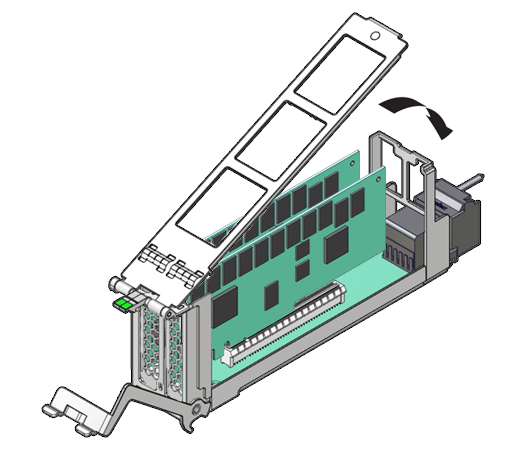
-
Clear any related component faults.
For more information see Clear Hardware Fault Messages (Oracle ILOM).