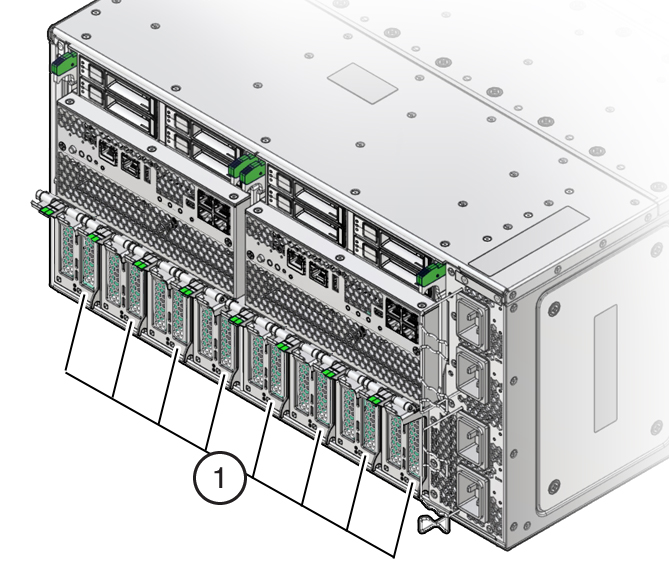PCI Devices Subsystem
Use the Oracle Integrated Lights Out Manager (ILOM) PCI Devices page to view inventory properties for the PCIe add-in cards and the built-in devices that are detected on your server. To view the inventory properties for the devices shown on the PCI Devices page, follow these steps:
-
Click the PCI Devices link in the left column under System Information.
-
View the inventory properties appearing in the table. If applicable, mouse-over the Details column to view additional device properties.
The server PCI devices subsystem consists of the following components:
-
Installed add-in cards and devices: PCI Card optional component
-
Internal devices: Ethernet Controller NET0-3 (Ethernet NIC 1-4)
-
Internal devices: Internal HBAs (SAS controllers) in SMODs
When a fault occurs on a PCIe add-in card, the amber Fault-Service Required LED lights on the DPCC. This amber LED enables you to locate the faulted card in the system. Additionally, the front and rear panel Fault-Service Required LEDs also light when the server detects a PCIe card fault.
Dual PCIe Card Carrier (DPCC)
In the following figure, callout 1 shows the location of the dual PCIe card carrier (DPCC) bays. The eight DPCCs are directly accessible from the server back panel and are located below the SMOD. Each DPCC holds one or two PCIe cards.