Install VMware ESXi 5.5 (Local or Remote Interactive Installation)
Before You Begin
Complete all of the preparation procedures in Preparing for ESXi 5.5 Installation.
- Connect to your server console, using one of the methods described in your server's installation guide. See the instructions in one of the following procedures:
- Insert the distribution media in the local or remote server.
-
Power on or reset the server. The following are different examples of how to reset the
server:
-
From the Oracle ILOM web interface, click Host Management > Power Control, and then from the Action list, select Reset.
-
From the local server, press the Power button for approximately one second to power the server off, and then press the Power button again to power on the server.
-
From the Oracle ILOM CLI on the Oracle server SP, type: reset /System.
Note - The next events occur very quickly; therefore, focused attention is needed for the following steps. Watch carefully for these messages as they appear on the screen for a brief time. You might want to enlarge the size of your screen to eliminate scroll bars.
BIOS messages appear on the console.
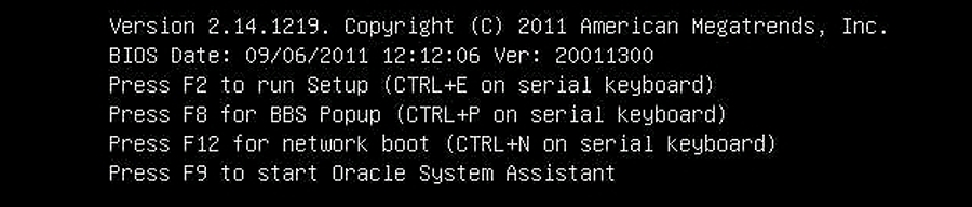
-
- When prompted, press F8.
After a delay, a menu offers a selection of boot devices, for example:
Please select boot device: -------------------------------- USB CD/DVD PXE:IBA GE Slot 1000 v1331 PXE:IBA GE Slot 1001 v1331 PXE:IBA GE Slot 4100 v1331 PXE:IBA GE Slot 4101 v1331 PXE:IBA GE Slot 8100 v1331 PXE:IBA GE Slot 8101 v1331 PXE:IBA GE Slot C100 v1331 PXE:IBA GE Slot C101 v1331 --------------------------------
- Select USB CD/DVD from the list.
Control passes to the OS installation program on the media.
- Follow the steps in the VMware vSphere 5.5 documentation to complete the installation.
See VMware ESXi 5.5 and Server Documentation.
Note - Note that most drivers are included in the installation media so you do not need to install drivers separately. The only exception is drivers for Infiniband option cards, which come with their own installation guide.
Next Steps