Install a PCIe Card Filler Panel
When servicing the components in this section, unplug the AC power cords and use ESD protection.
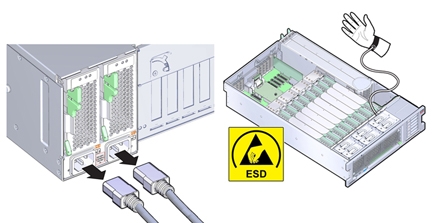
 | Caution - Component damage. Ensure that all power is removed from the server before removing or installing PCIe card filler panels. You must disconnect the power cables before performing this procedure. |
- Prepare the server for service. See Prepare the Server for Cold Service.
-
To disengage the PCIe card retaining bar, push down on the bar, move it away from the server
back wall, and lift it to an upright position.
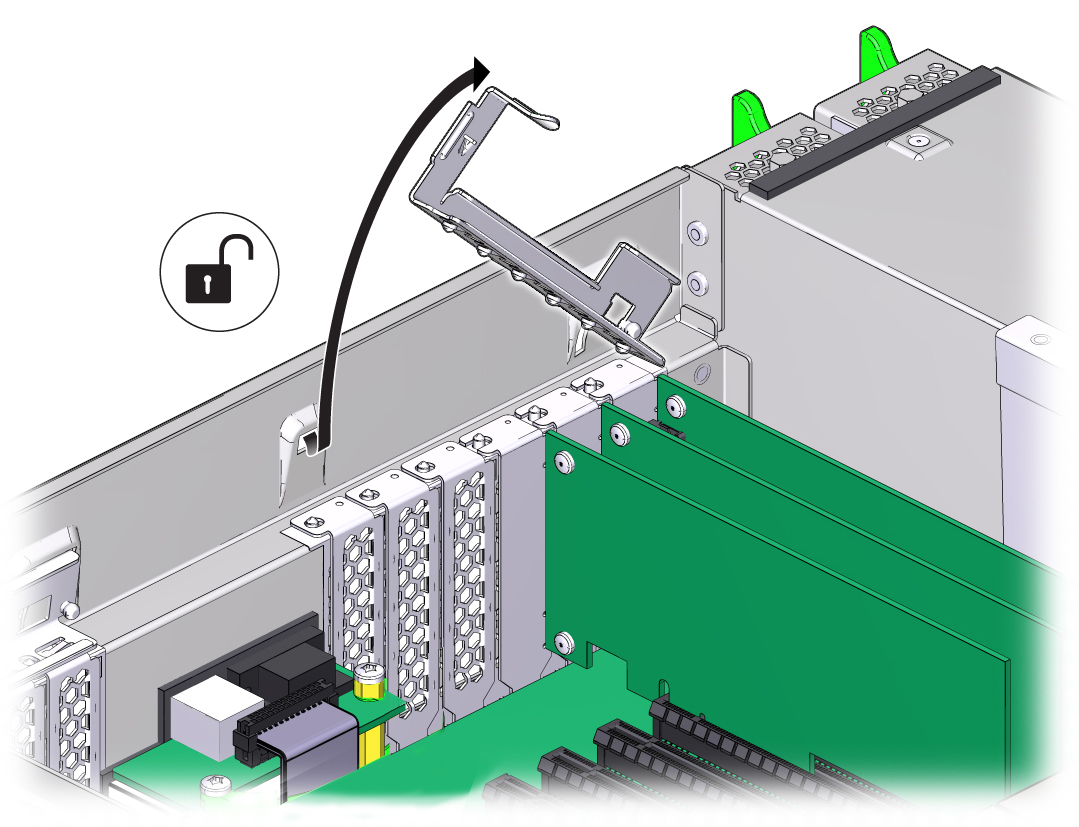
- Install the PCIe card filler panel into the PCIe card slot.
- Return the PCIe card slot crossbar to its closed and locked position.
- Prepare the server for operation. See Prepare the Server for Operation.