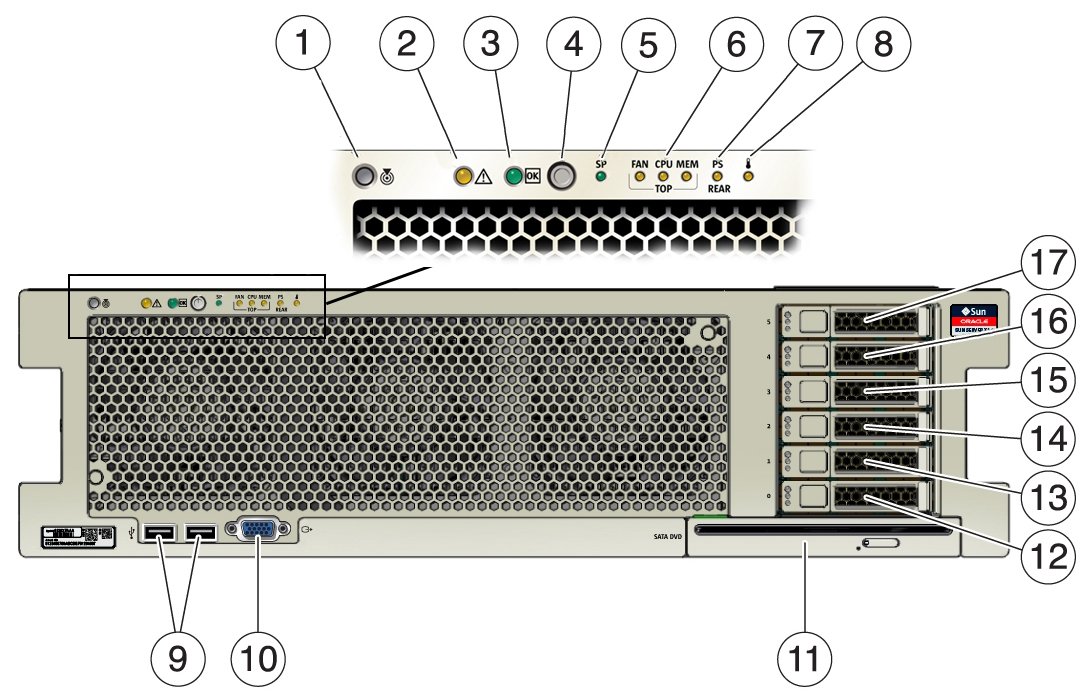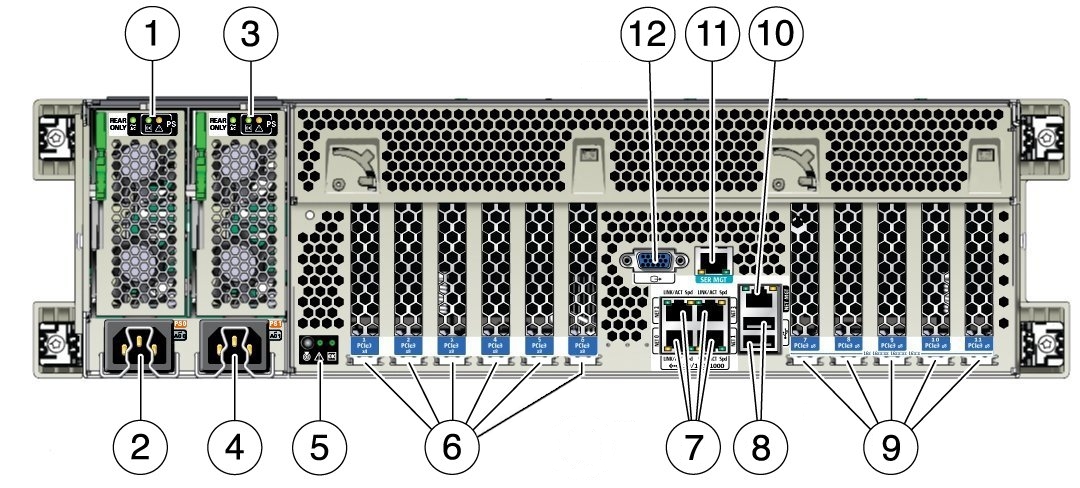External Components and Features
The following sections call out the features of the server front and back panels.
Server Front Panel Features
The following illustration shows the server front panel and describes its features.
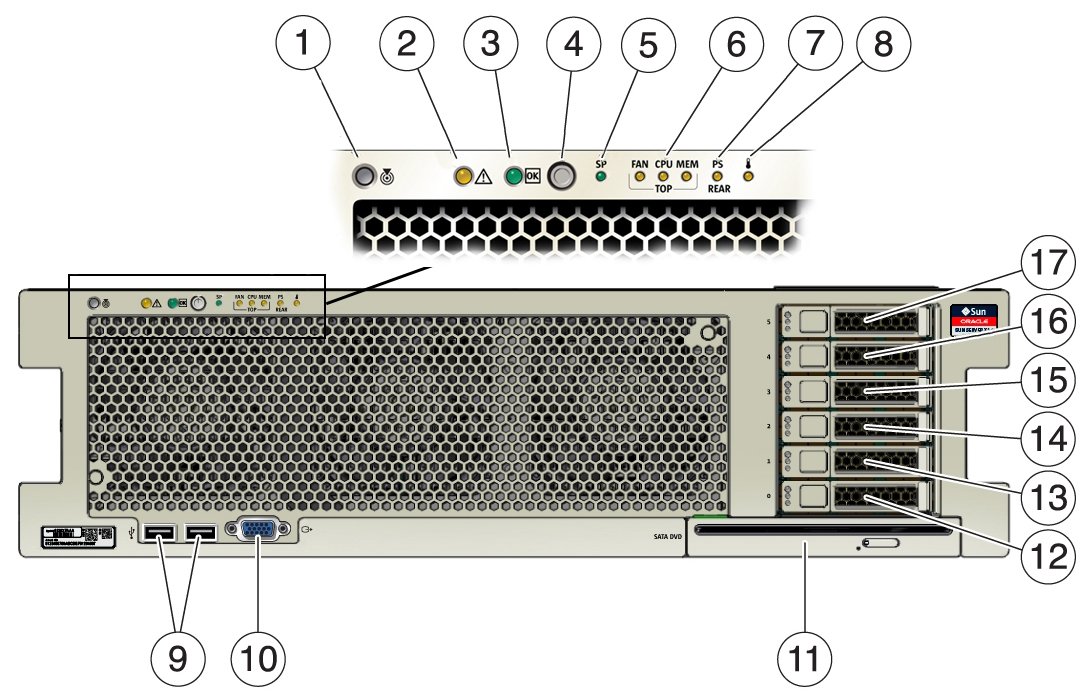
|
|
|
1
|
Locate LED/Locate button: white
|
|
2
|
Service Action Required indicator: amber
|
|
3
|
System OK indicator: green
|
|
4
|
Power button
|
|
5
|
SP OK indicator: green
|
|
6
|
Service Action Required indicators (3) for fan module (FAN), Processor (CPU) and Memory:
amber
|
|
7
|
Power Supply (PS) Fault (Service Action Required) indicator: amber
|
|
8
|
Over Temperature Warning indicator: amber
|
|
9
|
USB 2.0 connectors (2)
|
|
10
|
DB-15 video connector
|
|
11
|
SATA DVD drive (optional)
|
|
12–17
|
Storage drive slots 0–5 (from bottom to top)
|
|
Server Back Panel Features
The following illustration shows the server back panel and describes its features.
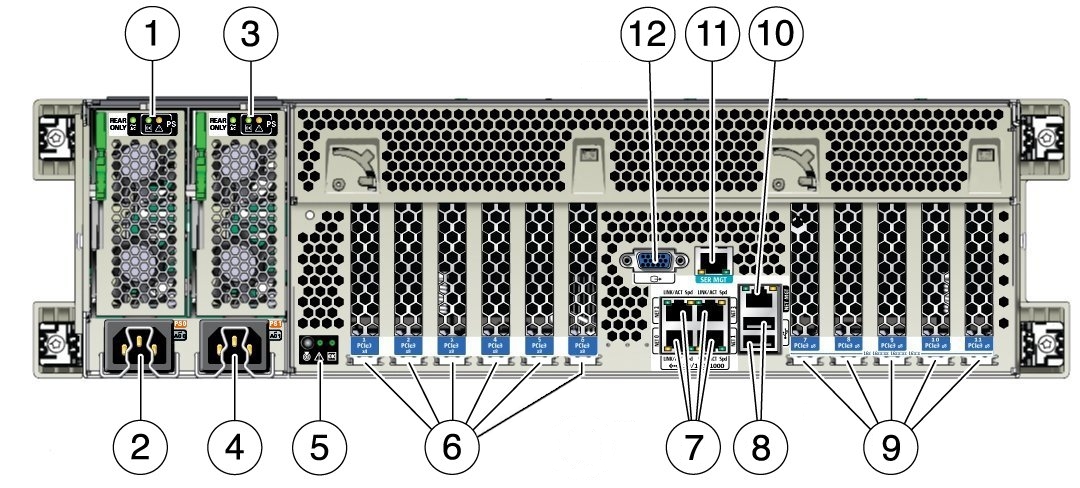
|
|
|
1
|
Power supply unit (PSU) 0 indicator panel
|
|
2
|
PSU 0 AC inlet
|
|
3
|
PSU 1 indicator panel
|
|
4
|
PSU 1 AC inlet
|
|
5
|
System status indicator panel
|
|
6
|
PCIe card slots 1–6
|
|
7
|
Network (NET) 10 GbE ports: NET0–NET3
|
|
8
|
USB 2.0 connectors (2)
|
|
9
|
PCIe card slots 7–11
|
|
10
|
Service processor (SP) network management (NET MGT) port
|
|
11
|
Serial management (SER MGT)/RJ-45 serial port
|
|
12
|
DB-15 video connector
|
|