Power Off, Immediate (Power Button)
An immediate shutdown should be used in emergency situations or when you know that the loss of data is nonexistent or acceptable.
Use this procedure to immediately power off the server to standby power mode.
 | Caution - Data loss. All applications and files close abruptly without saving. Warn users and close all applications before powering off. |
This procedure is performed locally and requires physical access to the server front panel.
Before You Begin
-
Physical access to the server front panel is required.
-
Press and hold the Power button for at least five seconds until full power is off and the
server enters standby power mode.
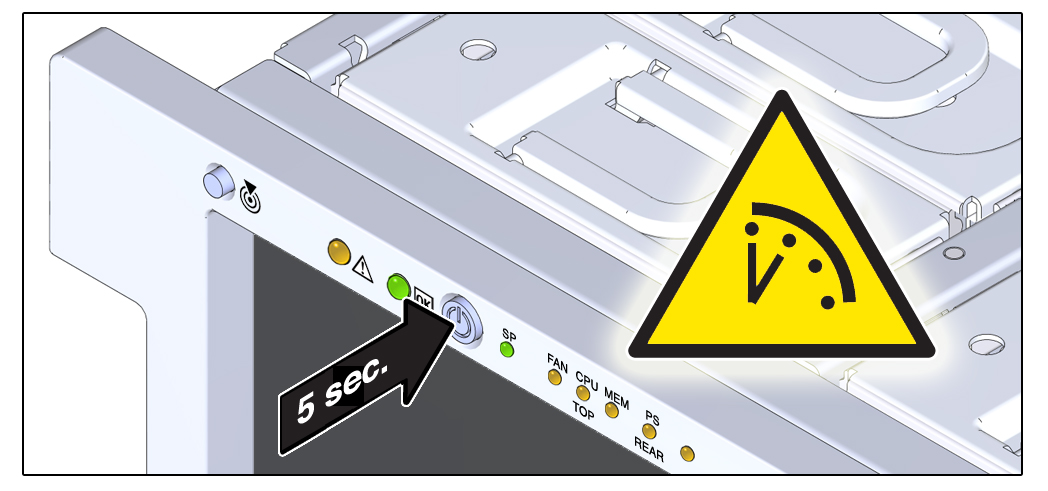
- Verify that the full power is off, and that the system OK indicator on the front panel blinks, indicating that the server is in standby power mode.
Next Steps