Remove the Server Cover
Servicing internal components requires that you remove the server cover. The server cover has an interlock switch which is a safety mechanism that prevents power from being applied to the server when the cover is off. The switch prevents accidental contact with high-voltage areas inside the server; it also prevents a potential over-temperature condition, which would result from a disruption of the server cooling system. Removing the cover when the server is powered on performs an immediate power off of the server, which can cause loss of data and possible component damage.
 | Caution - Loss of data and possible component damage. Do not remove the server top cover until the server has been shut down to standby power mode. The top cover acts as an interlock switch. Removing the top cover from a fully powered-on server results in an immediate server power off. |
- Ensure that the AC power cords are disconnected from the server power supplies.
-
To unlatch the server top cover, simultaneously lift both release latches and pull the cover
upward.
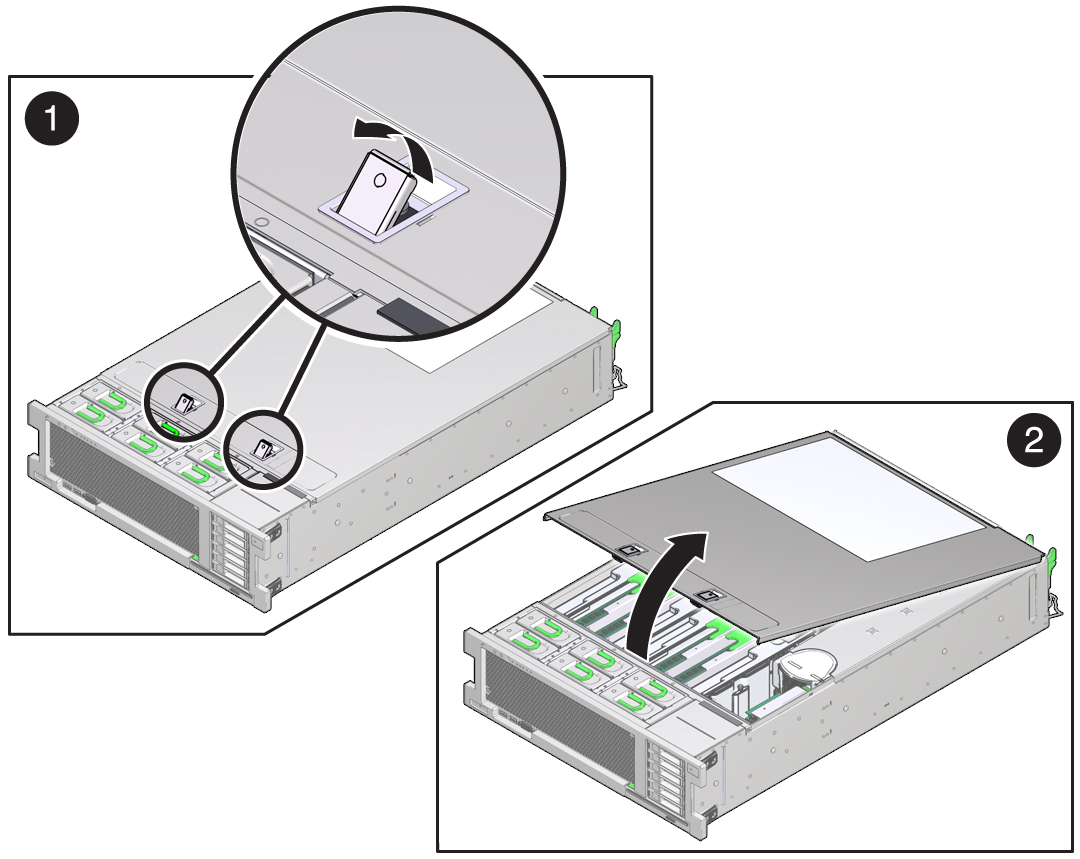
-
To remove the cover, slide it slightly toward the front of the server chassis and lift it away
from the server.

Caution - Component damage. Part of the power interlock switch is mounted on the underside of the cover It can be damaged (or misaligned) if the cover is dropped or the component jarred. Take care not to damage the switch.