Test IPv4 or IPv6 Network Configuration From the Oracle ILOM Web Interface
-
From the ILOM Administration > Connectivity page, click the Tools button at the bottom of
the page.
The Network Configuration Test screen appears.
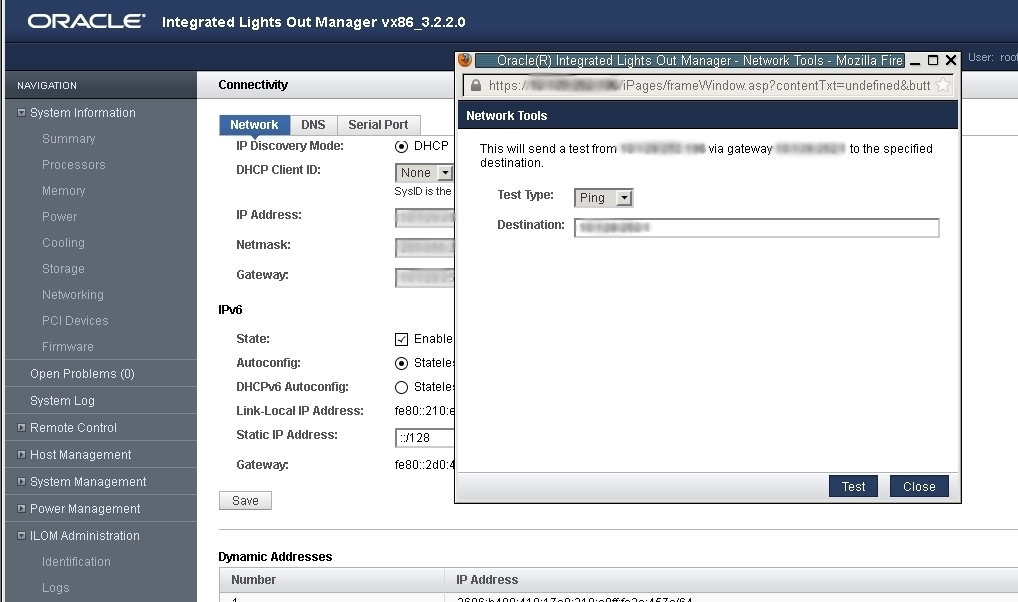
-
Select Ping or Ping6 from the Test Type list box.
Choose a Ping test for an IPv4 network configuration. Choose a Ping6 test for an IPv6 network configuration.
-
Type the IPv4 or IPv6 test destination address in the Destination field and click Test.
If the test was successful, a “Ping of ip_address succeeded” message appears below the Destination field in the Network Configuration Test screen.