Remove a Fan Module
Fan modules provide server cooling to the motherboard and its components. The fan modules are arranged in stacked pairs (a front row and a back row) to provide redundancy. If you remove a fan module fails, replace it immediately.
Fan modules are hot-serviceable components. It is not necessary to power off the server or to remove the server cover to service a fan module. However, depending on server rack configuration, it might be necessary to partially extend the server from the rack to access the fan modules. (Optional steps for partially extending the server from the rack are included in this procedure.) Take care when partially extending the server from the rack during hot service. Ensure that the cables at the back of the server do not become dislodged, particularly the power cables. As an option, you can also perform this procedure using cold service.
Tip - To view a video of replacing a fan module, see http://docs.oracle.com/cd/E38212_01/videos/E58906/fanreplace.html.
Before You Begin
-
For serviceability considerations, see Component Serviceability.
-
For fan module designation information, see Component Designations.
-
Prepare the server for service. See
Prepare the Server for Hot
Service.
To perform a cold-service procedure, see Prepare the Server for Cold Service.
-
If necessary, slide the server partially out from the rack.
-
At the back of the server, verify that the cables have sufficient length and clearance to
extend the server.
The cable management arm (CMA) that is supplied with the server is hinged to facilitate extending the server to the maintenance position. However, ensure that the cables do not impede with, or are damaged by, the sliding movement. If necessary, label and remove cables from the back of the server.
- (Optional) To move the CMA for access to the back of the server, see Release the CMA.
-
At the front of the server, release the slide rails by pushing the two green latches inward.
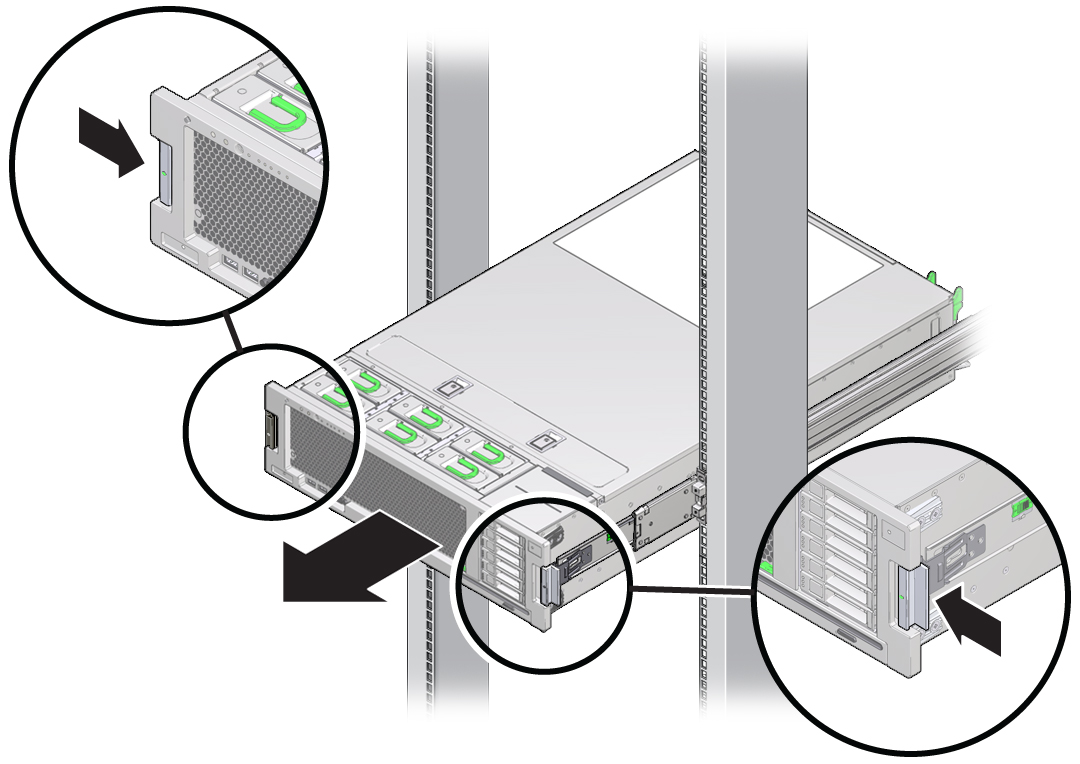
-
At the back of the server, verify that the cables have sufficient length and clearance to
extend the server.
-
Identify the faulty fan module using the fan module indicators.
The Service Action Required indicators are located on the fan module. A lit amber color Service Action Required indicator identifies a faulty component. For more information, see Fan Module Reference.
-
Lift the green handle on the fan module and use it to pull the module straight up and out of
the server.

Caution - Component damage. Excessive movement or rocking of the fan module during removal can cause damage to the internal connector on the fan module board. When removing a fan module, do not rock it back and forth.
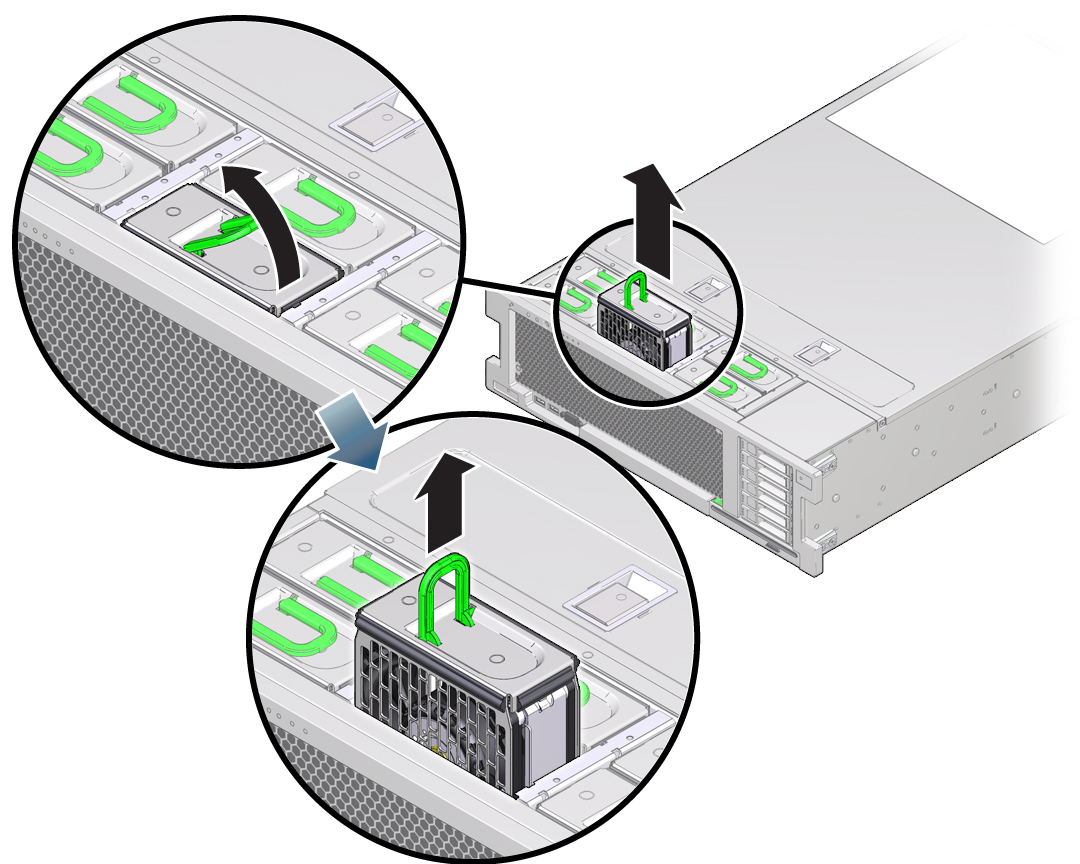
Next Steps