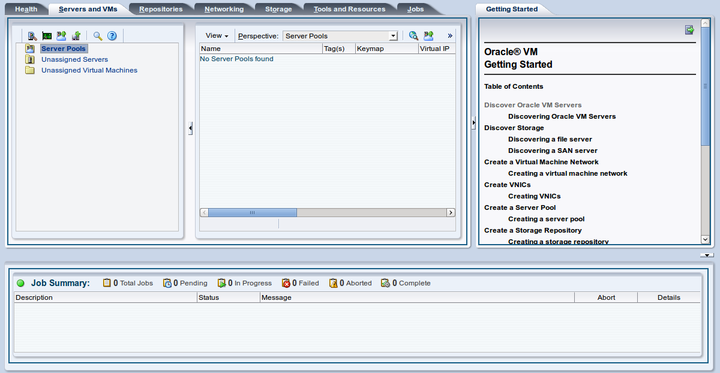When you first log in to the Oracle VM Manager Web Interface the Getting Started tab is displayed on the right side of the management pane. The Getting Started tab contains a tutorial that describes how to get started with Oracle VM Manager, and walks you through discovering Oracle VM Servers, registering storage, setting up networking, setting up a storage repository and importing resources into it, creating a server pool and creating virtual machines. To show or hide the tutorial, click the arrow to the right of the management pane.
Figure 1.2, “Getting Started tab” shows the Getting Started tab.
The information displayed in this tab is based on the content provided in the Oracle VM Manager Getting Started Guide.