When an Oracle VM Server is installed and starts up, it listens for Oracle VM Manager server pool discovery events. Before you can add an Oracle VM Server to a server pool, it must first be discovered.
The Discover Servers
![]() icon is available on the Servers and
VMs tab and is used to open the
Discover Servers wizard that
guides you through the server discovery process.
icon is available on the Servers and
VMs tab and is used to open the
Discover Servers wizard that
guides you through the server discovery process.
To discover Oracle VM Servers:
Click Discover Servers
 in the toolbar. The Discover
Servers dialog box is displayed.
in the toolbar. The Discover
Servers dialog box is displayed.
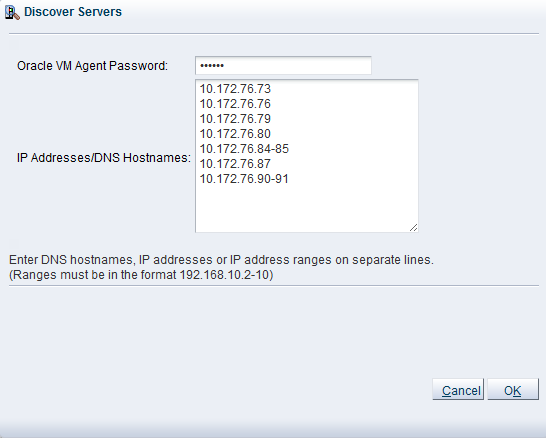
Enter information about the Oracle VM Server(s) to be discovered:
Oracle VM Agent Password: The password to connect to the Oracle VM Agent. It is advisable that the password is the same on all Oracle VM Servers to avoid authentication issues for the Oracle VM Manager.
An incorrect password results in an error message, notifying you of an 'Unauthorized access attempt'.
IP Addresses/DNS Hostnames: Enter the IP address(es), IP ranges or DNS hostnames of the Oracle VM Server(s) to be discovered. You can paste a list of multiple IP addresses or multiple DNS hostnames. If you enter an IP range it must be in the format 192.168.10.2-10. For example, if you enter 192.168.10.2-4 Oracle VM Manager performs discovery for 192.168.10.2, 192.168.10.3 and 192.168.10.4. IP addresses, IP ranges and DNS host names must be entered on separate lines.
NoteInvalid entries may result in a job that fails to complete and may need to be aborted. See Section 8.1.5, “Abort Jobs” for information on aborting a job.
Click OK.
The Oracle VM Servers are discovered and added to the Unassigned Servers folder. The newly discovered Oracle VM Server contains some basic information about itself, and about any immediate connectivity to a shared SAN, but it is considered to be in an unconfigured state. The Oracle VM Server cannot be used to perform any virtual machine, or active cluster operations. Physical network and storage configuration can be performed, and any subsequent storage discovery operations may also be performed.
The Utilization % column in the Servers perspective in the management pane does not report the utilization statistics of an Oracle VM Server that is in the Unassigned Servers folder. This field does not report utilization statistics unless an Oracle VM Server is included in a server pool.
Discovered Oracle VM Servers do not use a Virtual IP address until they are properly configured by being included in a server pool.
When an Oracle VM Server has been discovered, it can be added to a server pool.

